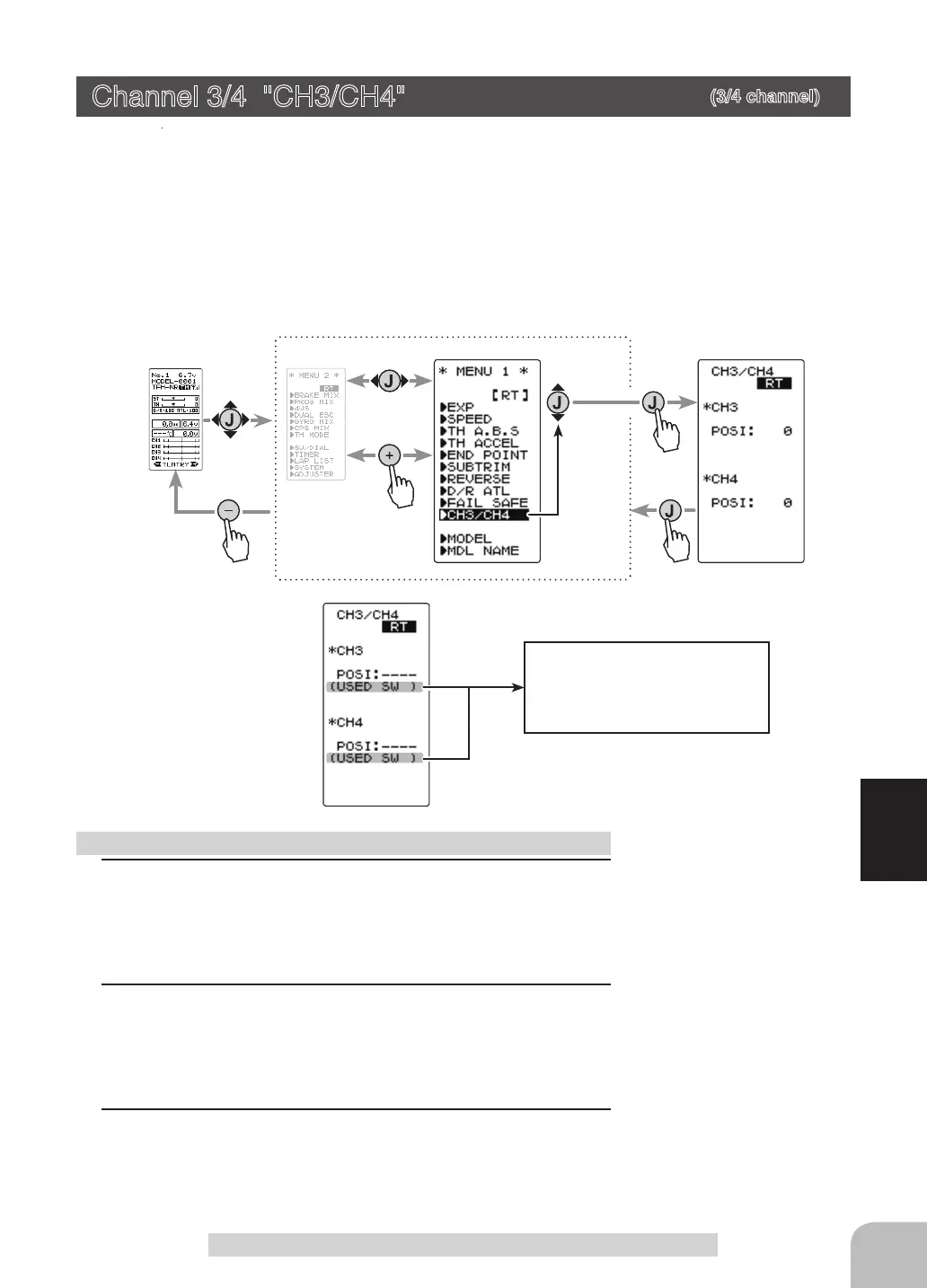Pres
(HOME screen)
(MENU 2 screen)
(CH3/CH4 screen)
(MENU 1 screen)
Select
"
CH3/CH4
"
Display when CH3/4 is as-
signed to a switch by the switch
dial function. Cannot adjust the
CH3/4 via the screen.
71
Fun ction
Channel3/4 "CH3/CH4"
Channel 3/4 "CH3/CH4"
(3/4 channel)
The channel 3/4 servo position can be set from the transmitter. When CH3 is as-
signed to a dial by the switch dial function , this setting is linked to that dial.
When CH3/4 is not assigned to a dial, it can be set with this screen.
When CH3/4 is assigned to a switch by the switch dial function,
you cannot adjust
the CH3/4 via the screen.
Display "CH3/CH4" screen by the following method:
1
(Function selection)
On each CH3/CH4 screen select CH3 "POSI" or CH4 "POSI"
using the (JOG) button up or down operation.
2
(Position setting/rate adjustment)
Use the (+) and (-) buttons to adjust the channel 3 or chan-
nel 4 position.
3
When completed, return to the MENU1 screen by pressing
the (JOG) button.
Rate / position adjustment on channel menu screen
Adjust button
- Adjust with the (+) and (-) but-
tons.
- Return to the initial value
"100" by pressing the (+) and
(-) buttons simultaneously for
about 1 second.
Channel 3 position (POSI)
Channel 4 position (POSI)
0~100%
Initial value: 0