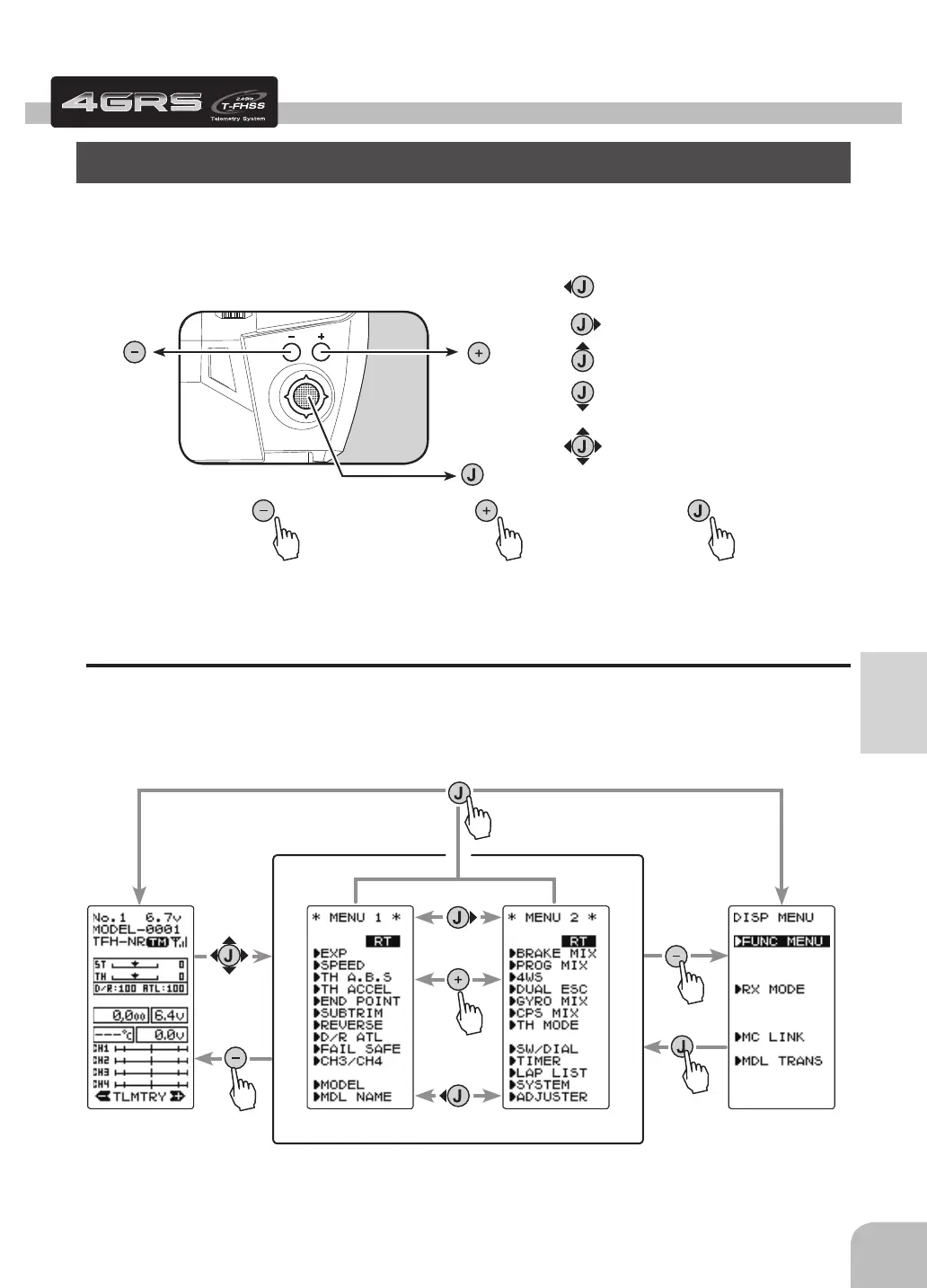(+) button is pressed
Pres
(-) button is pressed
Pres
(JOG) button is pressed
(+) button (-) button
(JOG) button
(JOG) button up
(JOG) button down
(JOG)
button left
(JOG) button right
(JOG) button up, down, left or right
Pres
Pres
Pres
(DISP MENU screen)(MENU 2 screen)(MENU 1 screen)(HOME screen)
On the MENU1 or 2 screen, move the
cursor to [RT] by (JOG)button up or
down operation and press the button.
On the DISP MENU screen, move the cur-
sor to "FUNC MENU" by (JOG) button up
or down operation and press the button.
43
Function Map
Function Map
Operation Of Screen
In this instruction manual, Edit Buttons are represented by the symbols shown below.
The (JOG) button can be operated in the 4 directions up, down, left, and right.
Selecting The Menu Screen
Refer to the map below for the method of displaying the function setting menu screen
from the PWR ON initial screen or DISP (display) screen and the method of returning
from the menu screen to the PWR ON initial screen or DISP (display) screen.