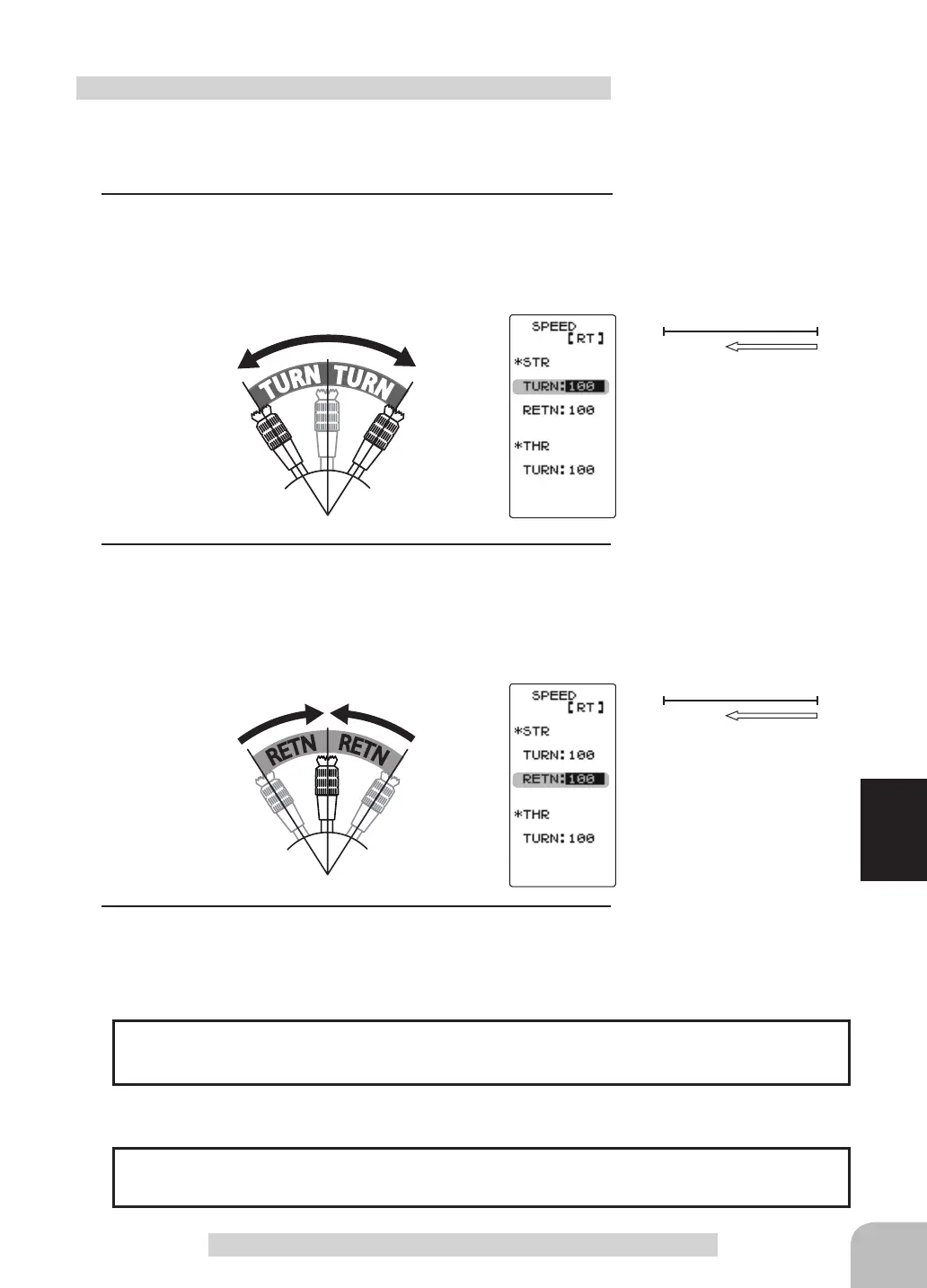63
Fun ction
(Preparation)
- On the SPEED screen make the following adjustments:
1
"TURN" direction adjustment
On the SPEED screen, Select the setting item STR "TURN"
using the (JOG) button up or down operation and use the (+)
or (-) buttons to adjust the delay amount.
Steering Speed adjustment
100%1%
Servo operation is delayed.
100%1%
Servo operation is delayed.
- Onroad TURN side: Approx. 50~80% RETURN side: Approx. 60~100%
- Offroad TURN side: Approx. 70~100% RETURN side: Approx. 80~100%
Setting example (Steering servo: BLS471SV / BLS371SV) . . . (Setting criteria)
Adjust button
- Adjust with the (+) and (-) but-
tons.
- Return to the initial value "100"
by pressing the (+) and (-) but-
tons simultaneously for about 1
second.
Adjust button
- Adjust with the (+) and (-) but-
tons.
- Return to the initial value "100"
by pressing the (+) and (-) but-
tons simultaneously for about 1
second.
Adjustment range
1~100% (each direction)
At 100%, there is no delay.
Adjustment range
1~100% (each direction)
At 100%, there is no delay.
Servo Speed "SPEED"
2
"RETN" direction adjustment
Select the setting item STR "RETN" using the (JOG) button
up or down operation and use the (+) or (-) buttons to adjust
the delay amount.
3
When completed, return to the MENU1 screen by pressing
the (JOG) button.
The steering speed adjustment
"
TURN
"
and
"
RETN
"
can be controlled with digital dial
or digital trim with the function select
switch dial
function.
Dial / Trim Setting