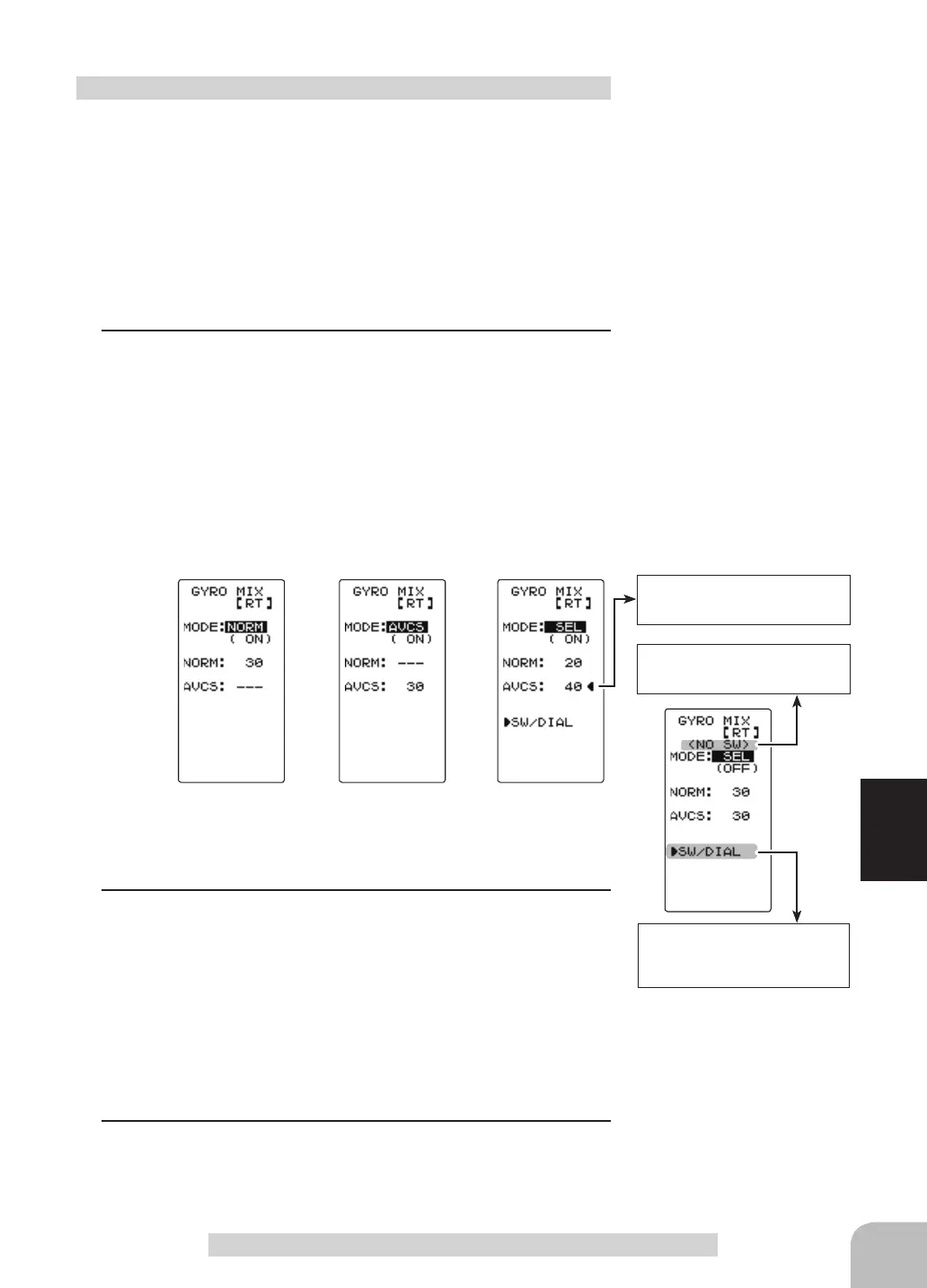The function select switch
screen can be displayed
from this screen.
85
Fun ction
Gyro mixing "GYRO MIX"
(Preparation)
- Refer to the gyro instruction manual and connect the gyro
to the receiver. When using remote gain, connect gyro sensi-
tivity adjustment to the 3rd CH of the receiver.
- When using gyro mixing by switching between the NORM
(normal) and AVCS modes, use the function select switch di-
al function to set the switch to be used.
1
(Gyro mixing setting)
Select the setting item "MODE" using the (JOG) button up
or down operation. Set the function by pressing the (+) or (-)
button.
"INH" : Function OFF
"NORM" :NORMAL mode gain
"AVCS" :AVCS mode gain
"SEL" :Switching Normal mode and AVCS mode
(Displayed <NO SW> when the Gyro Mode SW is not used.)
Gyro mixing adjustment
2
(NORMAL gain adjustment)
Select the setting item "NORM" using the (JOG) button up or
down operation. Adjust the NORMAL gain with the (+) or (-)
button.
(AVCS gain adjustment)
Select the setting item "AVCS" using the (JOG) button up
or down operation. Adjust the AVCS gain with the (+) or (-)
button.
3
When completed, return to the MENU screen by moving the
cursor to the positions other than SW/DIAL and pressing the
(JOG) button.
Function selection (MODE)
INH, NORM, AVCS, SEL
NORMAL / AVCS gain
(NORM / AVCS)
0 ~ 120
Initial value:30
Displayed when the Gyro
Mode SW is not used.
"NORM" mode "AVCS" mode
Shows the gyro mode se-
lect switch mode.
"SELE" mode
Function SW
GYRO
SW type
ALT
Adjustment buttons
- Use the (+) and (-) buttons to
make adjustments.
- Return to the initial value by
pressing the (+) and (-) but-
tons simultaneously for about
1 second.
Select button
- Select with the (+) or (-) but-
tons.
Setup items
MODE : Gyro mode
NORM :
Normal mode gain
AVCS :
AVCS mode gain