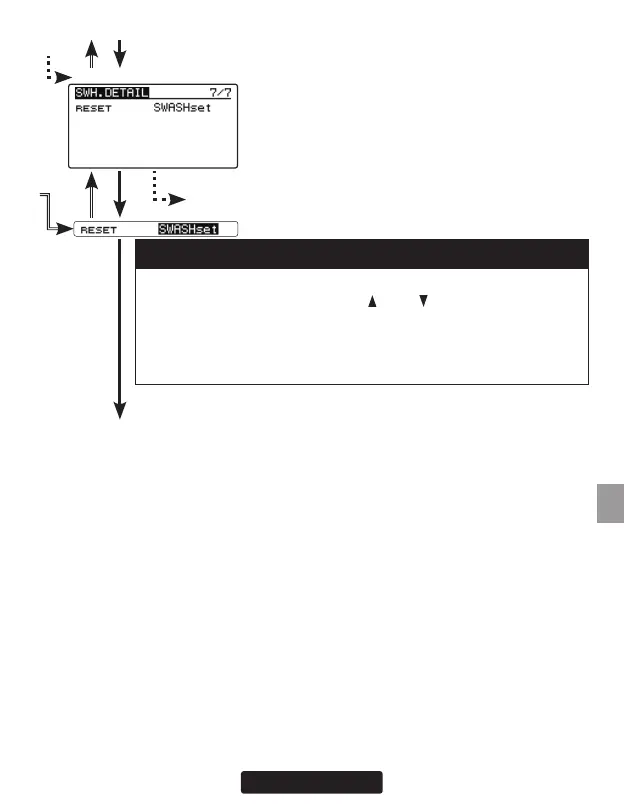87
SWH. DETAIL screen 7/7
From 6/7
Go to 1/7 from any cursor position
(16) RESET : Swash detail data reset
This resets the "SWH.DETAIL" setting back to the defaults. Move the
cursor to "RESET" by pressing the [
/+] or [ /-] key. Press the [Enter]
key to enter the reset mode. When "EXECUTE: Enter (1
sec)" is dis-
played, press and hold the [Enter] key for about 1
second to initialize
"SWH.DETAIL" setting. If you do not wish to reset, press either the [Enter]
key or [Esc/Page] key to exit reset mode.
Go to the menu title of SWH. DETAIL screen 1/7