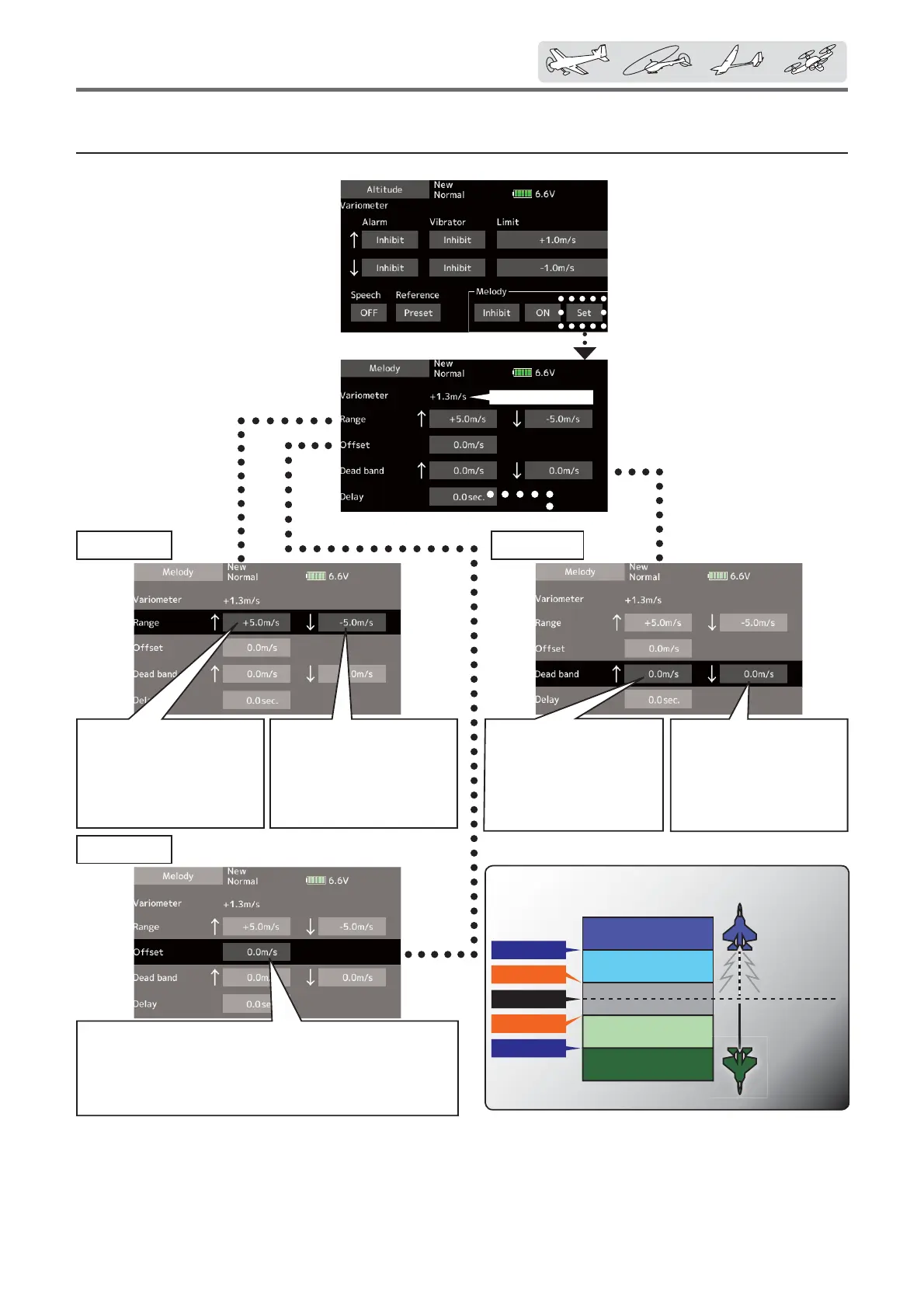101
< Linkagemenu >
Vario Melody Setting
Tap the [Set] button
Next page
Currentvariometer
This is the changing point of climb and sink. When the variometer
is greater than this value, Vario Melody is climb type. When the
variometer is less than this value, Vario Melody is sink type.
Setting range:Range Ń setting value 〜 Range Ņ setting value
Initial value:0.0m/s
When the variometer is less
than this value, Vario melody
is not output.
Setting range:0m/s 〜 +50m/s
Initial value:0.0m/s
When the variometer is
greater than this value, Vario
melody is not
output.
Setting range:-50m/s 〜 0m/s
Initial value:0.0m/s
When the variometer is less than
this value, Vario melody is not
variable.
Setting range:
-50m/s 〜 Offset value
Initial value:-5.0m/s
When the variometer is greater
than this value, Vario melody is
not variable.
Setting range:
Offset value 〜 +50m/s
Initial value:5.0m/s
*These settings can be
made for each sensor.
žŷƋƈŃƕƈƏƄƗƌƒƑŃƒƉŃŹƄƕƌƒŃŰƈƏƒƇƜŃƖƈƗƗƌƑƊƖƀ
Deadband
(Notsound)
Fixedmelody
Fixedmelody
Variablemelody
Variablemelody
Climbside
Discontinuous
sounds
Sinkside
Continuous
sounds
Range↑
Deadband↑
Deadband↓
Range↓
Offset
Offset
Deadband
Range