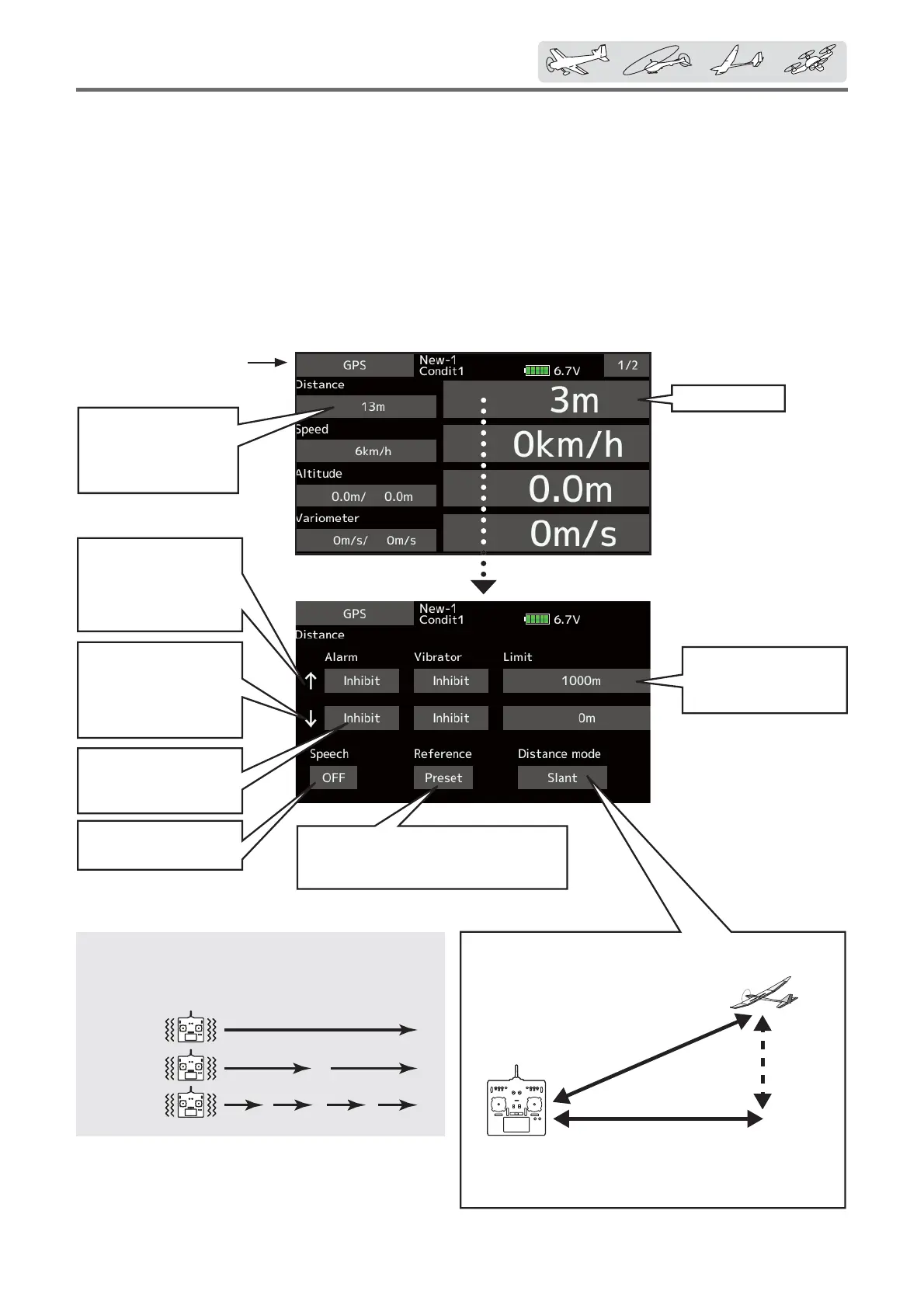105
< Linkagemenu >
Telemetry:GPS[Distance]
Displaying data from the Distance Screen
The Distance screen displays and sets altitude
data from an SBS-01/02G GPS Sensor (sold
separately), and allows the distance to the airborne
aircraft to be read by the transmitter. When the
aircraft flies inside or outside the set distance, an
alarm and vibration alerts the pilot.
*The GPS sensor is necessary, and is sold separately. Mount
and connect the sensor in accordance with the sensor
instruction manual.
*AGPSsensormustbeinstalledintheaircraft.
Setsthedistance
onwhichthealarm
operates.
ŏ Tap the [GPS] button in the Telemetry screen to call
the setup screen shown below.
Max.andmin.values
sincethepower
wasturnedONwill
display.
*It cannot be used in FASST mode and S-FHSS mode.
*Only receiver voltage and EXT voltage can be used in
FASSTest12CH mode.
*The FASSTest18CH /T-FHSS mode can use all the telemetry
functions.
Distance
Alarmischosenfrom
Buzzer,Voice,and
Inhibit.
AllowsSpeechtobe
turnedONorOFF.
↑Anupwardarrow
indicatesthealarm
willsoundwhenthe
distancereaches
aboveyoursetvalue.
↓Adownwardarrow
indicatesthealarm
willsoundwhenthe
distancereaches
belowyoursetvalue.
Taptothe[Preset]of"Reference"
item.Setsthecurrentaircraftposition
asthestartingpoint.
Surface
Altitude
Slant
Altitudecalculatedaseitherstraightlinedistance
(slant)orsurfacedistanceonamapcanalsobe
selected.
Select<Slant><Surface>to"Distancemode",tapthe
screen.
Type1
Type2
Type3
"Vibrator"type
Ifthefollowingtypesareselected,thetransmitter
willvibrateduringthewarning.
ŏReturn to
Linkage menu