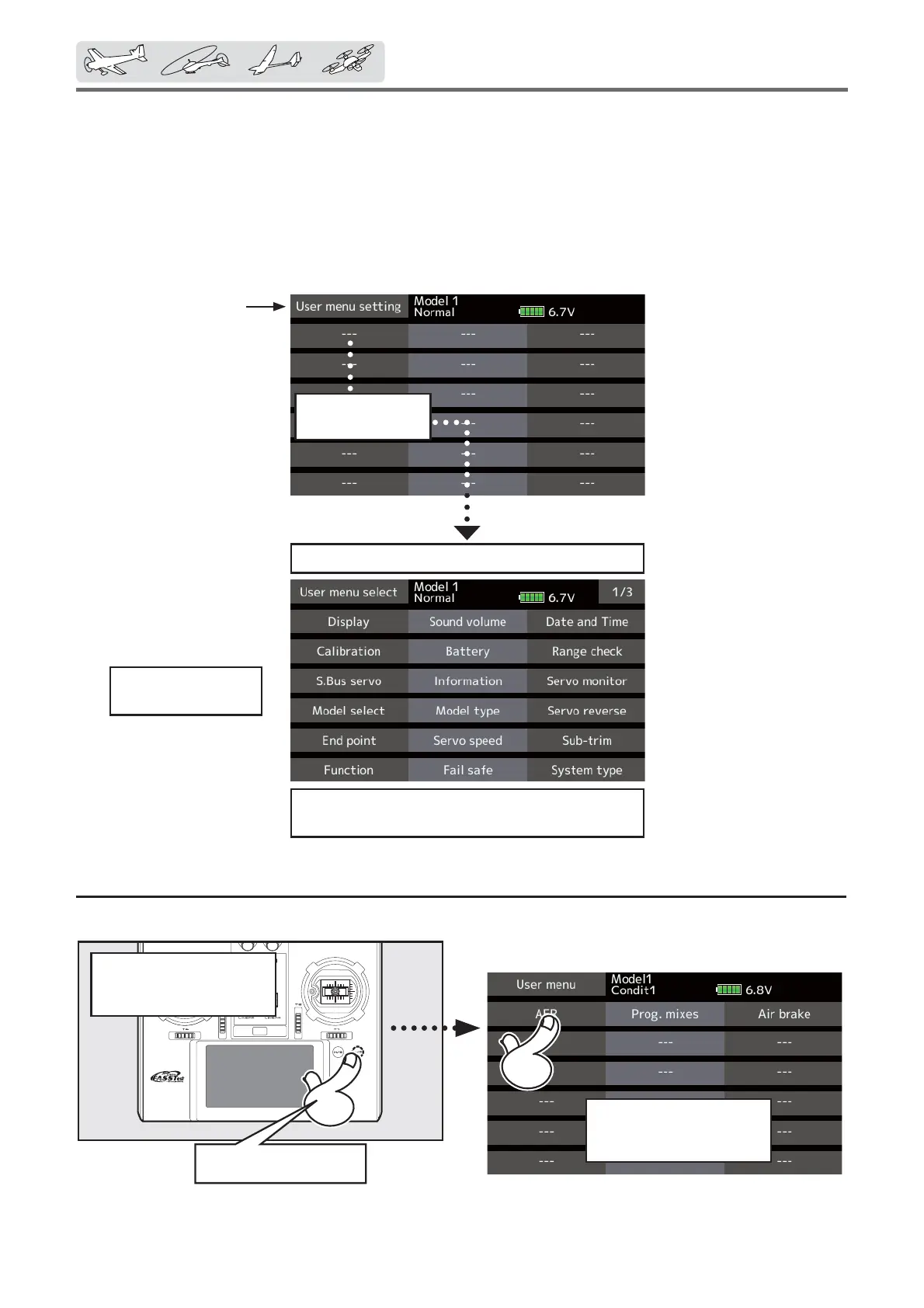118
< Linkagemenu >
FX-36 has a menu for each of the following:
System, Linkage, and Model. Also, you can
create a personalized User menu that can include
all of the menus that you use most often.
How to call a User menu
1. From the home screen, press the 8/M button.
*Any change made to data entered from the User menu or
from the normal method of use are the same. Changes made
in either way are saved into the transmitter memory.
Usermenusetting
Original menu screen making
ŏ Tap the [8ser menu setting] button in the
Linkage menu to call the setup screen
shown below.
Tapheretoselect
yourfirstchoice.
Oncepressed,3pagesofchoiceswillbedisplayed.
Makeyourselection,pressyourchoiceandthe
firstofyour"Usermenu"willbeentered.
When"---"ischosen,
itcanbedeleted.
HOME
screen
Fromthehome
screen
Functioncanbe
calledbyatap
ŏReturn to Linkage menu
PresstheU/M