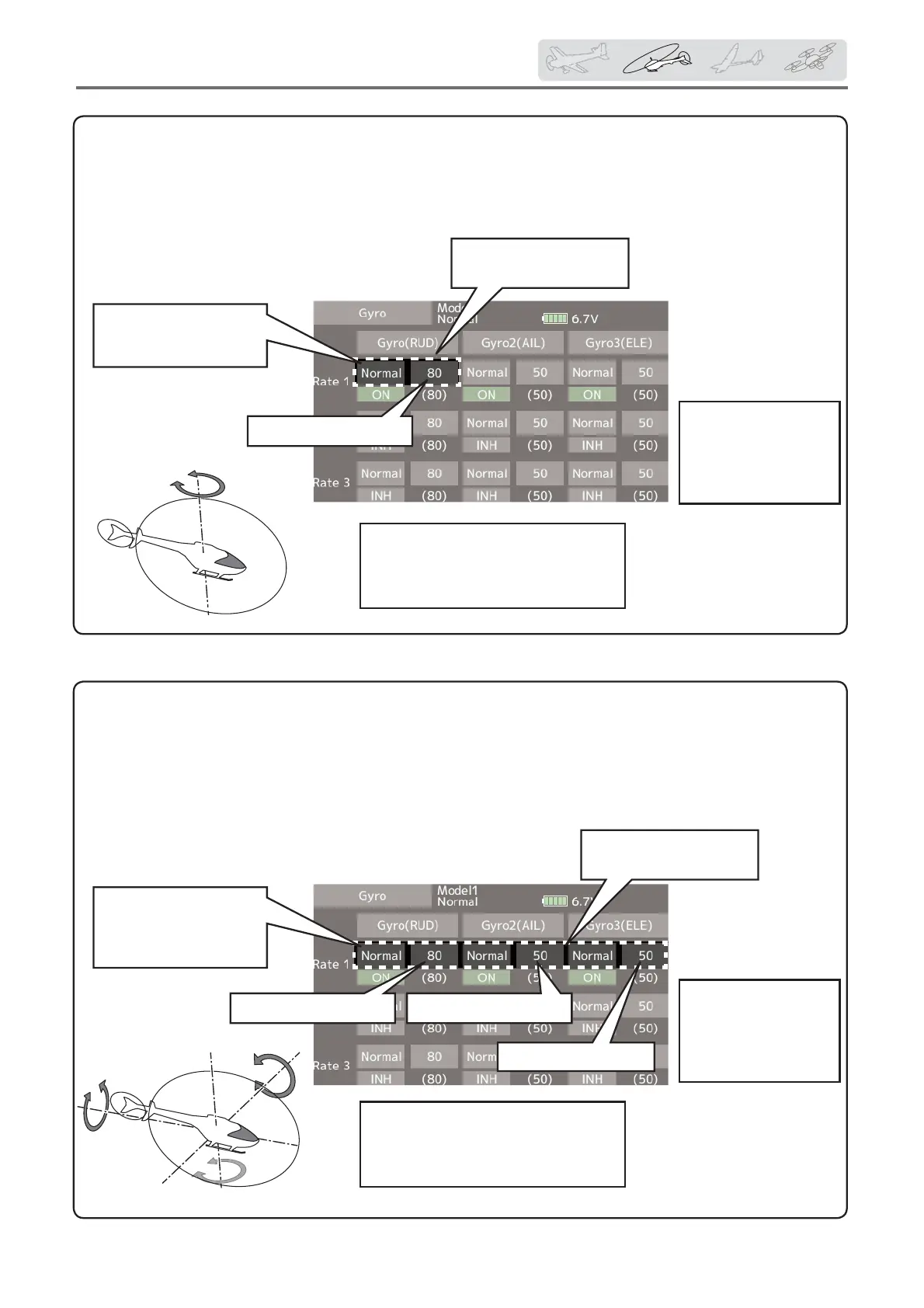167
< ModelMenu(HelicopterFunctions) >
* Gyrogainchannel
Gyro:CH5
FortheFASSTest12CH,Gyro/RUDis6ch.Thegyrosensitivityadjustmentconnectorconnectsto6ch.
* Gyrogainchannel
GyroRUD:CH5
FortheFASSTest12CH,Gyro/RUDis6ch.
Gyro2AIL:CH9
Gyro3ELE:CH10 FortheCGY750,simplyconnecttheS.BUS;functionsdonotneedtobeset.
(FortheFASSTest12CH,changeGyron/RUDto6ch.)
Usageexample#1:Usinggyroforonlytherudderandadjustingsensitivityforeachcondition
Usageexample#2:Using3-axisgyroCGY750andadjustingsensitivityforeachcondition
Becausesensitivitychangesfor
hoveringandidleup,perform
switchoverforeachconditionand
adjustsensitivity.
Becausesensitivitychangesfor
hoveringandidleup,perform
switchoverforeachconditionand
adjustsensitivity.
Becausethe
sensitivityisswitched
(Sngl)percondition,
Rate2andRate3are
notused.
Becausethe
sensitivityisswitched
(Sngl)percondition,
Rate2andRate3are
notused.
Tappingherewill
letyouselecteither
NormalorAVCSfor
eachofthethreeaxes.
Thisisallthatisneeded
foruseinthiscase.
Thisisallthatisneeded
foruseinthiscase.
Tappingherewillletyou
selecteitherNormalor
AVCS.
Setgainofarudder
Setgainofarudder
Setgainofanaileron
Setgainofanelevator
ŏ Select [Gyro] at the
model menu and call
the setup screen.
ŏ Select [Gyro] at the
model menu and call
the setup screen.