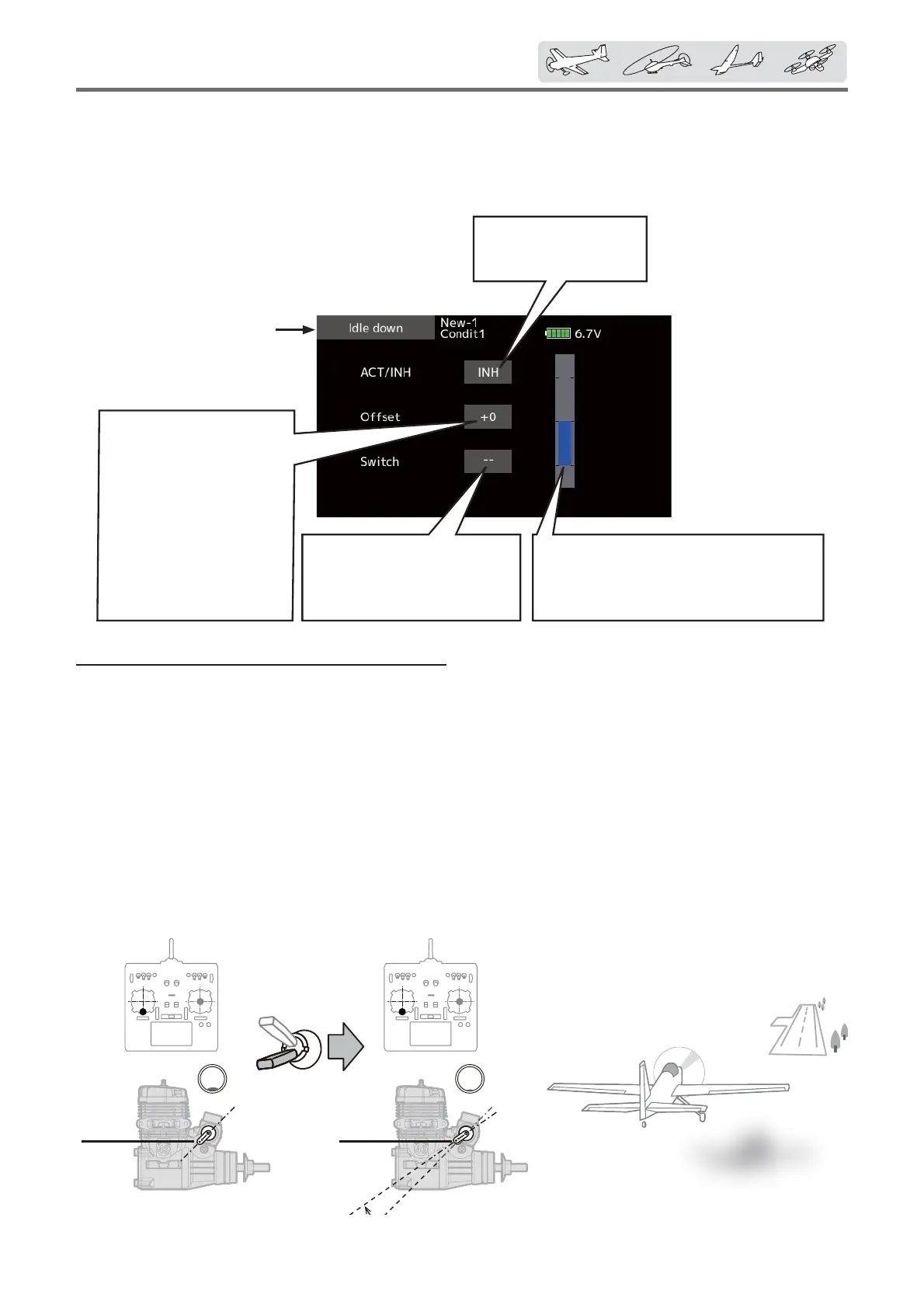81
< Linkagemenu >
Tappingthiswillchange
INHtoeitherOFForON
andactivated.
Tappingthiswillpullupthe
hardwareselectionscreen.
Selecttheidledownswitch
andON-OFFdirection.
Thisisthecurrentpositionbarforthe
throttlestick.Throttlecutwillonly
functionwhenthethrottlestickismore
thanhalfwayintothelowthrottlerange.
Thisistheidledown
throttleposition.Tapping
thiswilldisplayvalueinput
buttonson-screen.Setthe
engine'smax.lowposition.
Range:
(↑)-100 〜 +100(↓)
Pressingandholdinga
valuewillresetitto0.
Idledown
Lowers the engine idling speed.
The Idle down function lowers the engine's idle
by Àipping a switch with the throttle stick at idle.
The action is not functional at high throttle to avoid
accidental dead sticks. The switch’s location and
direction must be chosen, as it defaults to "
−− "
.
ŏ Select [Idle down] at the linkage menu
and call the setup screen shown below.
Idle down setting procedure
1. Tap the "INH" button to activate the Idle
down function.
2. Idle down function switch setting:
Tap the "--" button to call the Hardware
select! screen, and then select the switch
and its ON direction.
(For a detailed description of the selection
method, see [Switch selection method] at
the back of this manual.)
ŏReturn to Linkage menu
3. Offset rate setting:
Tap the offset rate button. Value input
buttons appear on the screen.
8se these buttons to adjust the offset rate.
ŏInitial value: 0
ŏAdjustment range: -100~100
*(-)becomes an idle up.
To exit the setting, tap the [Idle down]
button.
Landing
Idling,lower
Offsetrate