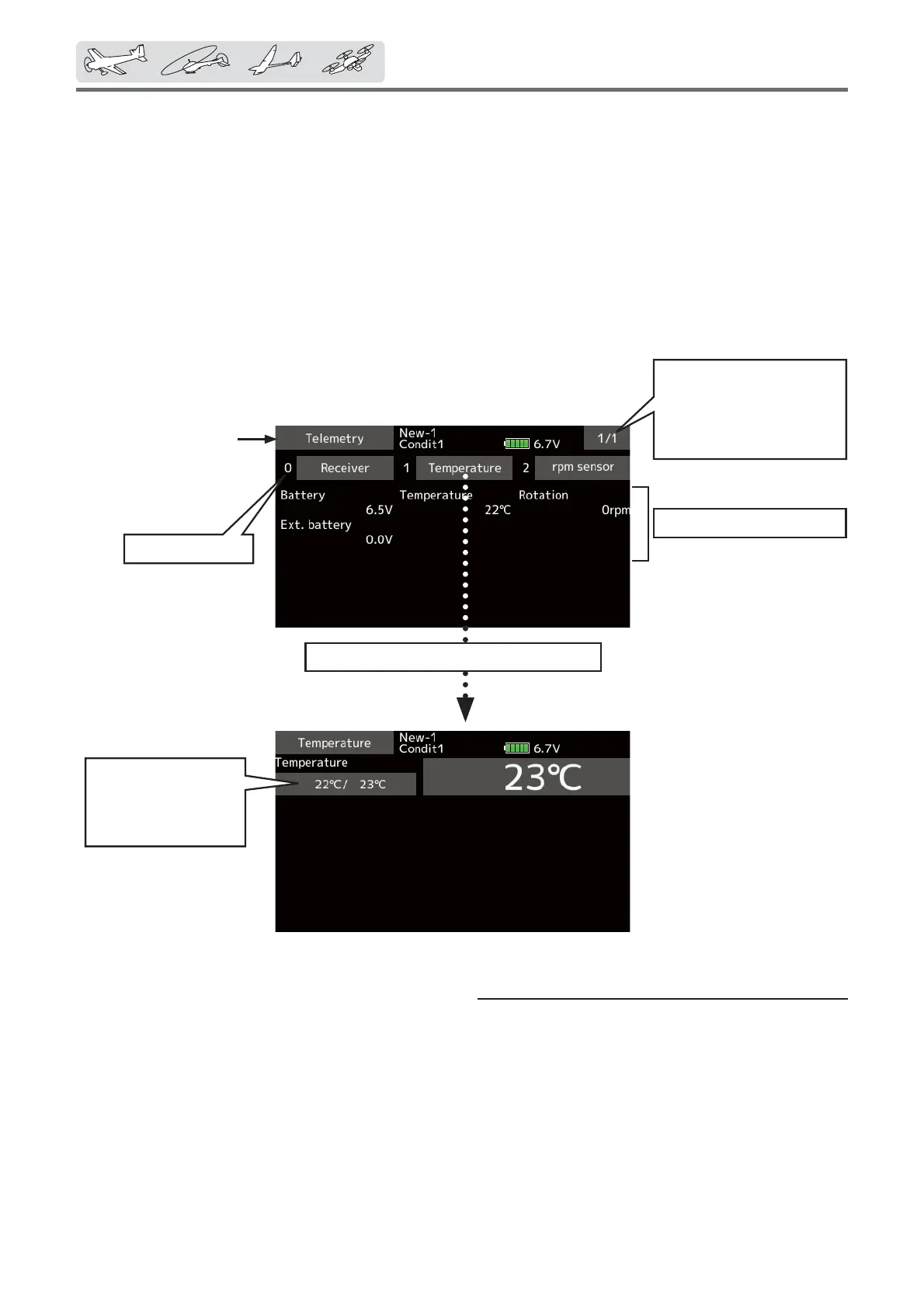94
< Linkagemenu >
Display Sensors
Default display sensors can only be used by
connecting the sensors to the receiver. For display
of other sensors or to use the same type of sensor in
multiple cases, either register them via the "Sensor"
option on the Linkage menu or allocate the sensors
to empty slots to have them display on the Telemetry
screen. Refer to the previous "Sensor" explanation
pages for how to do this.
Varioustelemetrydata
Choosethedesiredsensorandtap.
Startslotnumber
Telemetry
Displaying data from the receiver
This screen displays your choice of data from the
receiver.
Also warnings can be activated regarding the
data. For example, if the receiver voltage drops, the
user can be warned by an alarm (and vibration).
ŏ Tap the [Telemetry] button in the Linkage menu to
call the setup screen shown below.
Tappagebuttonto
advancetonextpage.
(Thenumberofpages
changeswiththenumber
ofsensorregistration.)
Max.andmin.values
sincethepower
wasturnedONwill
display.
ŏReturn to Linkage menu