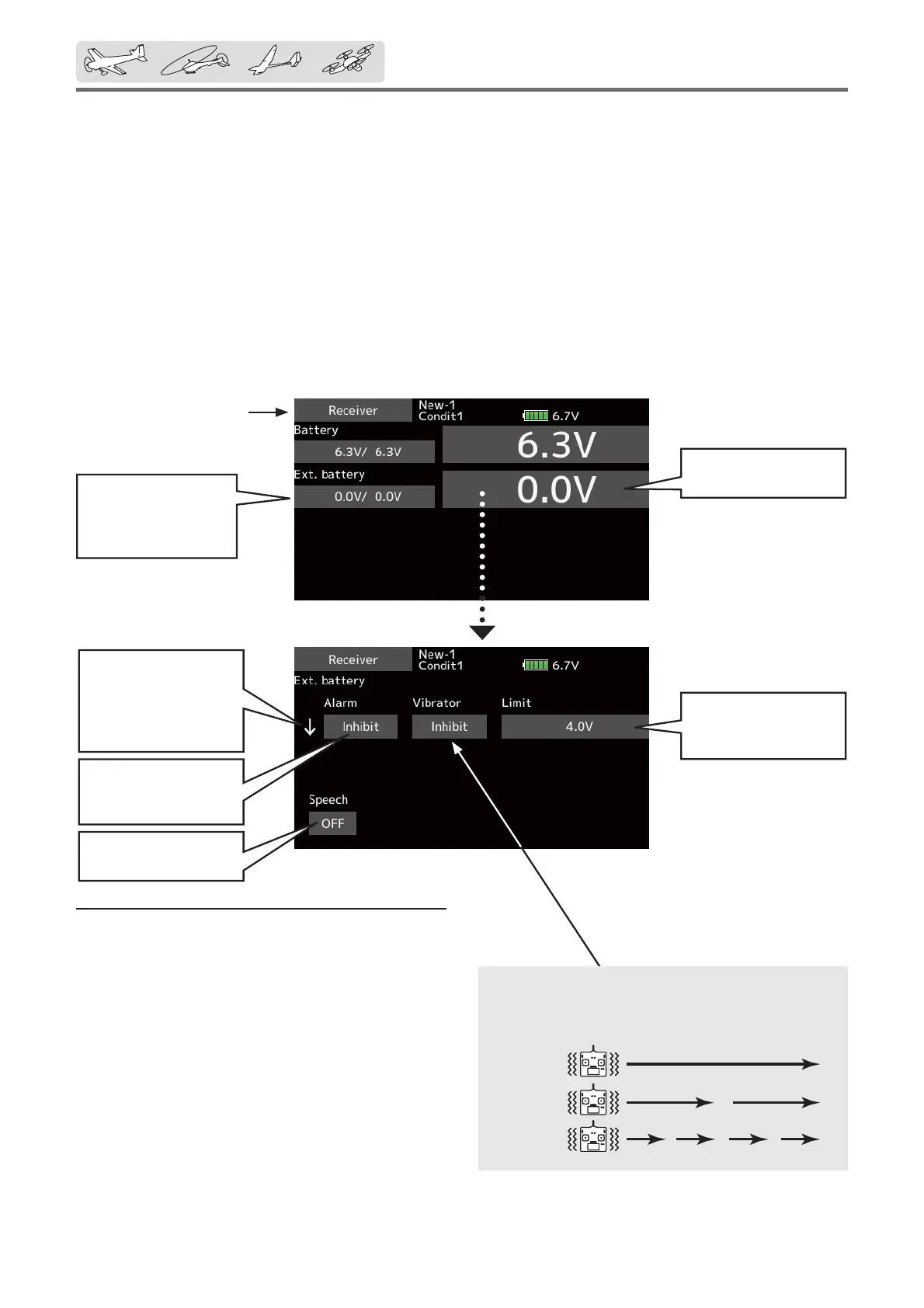96
< Linkagemenu >
Telemetry:Receiver[Ext.battery]
Alarm set
1. Tap Alarm and choose from Bu]]er, Voice,
and Inhibit.
2. Choose "Inhibit" for Vibrator if no
t
using the
vibrator alarm. If using vibrator, choose one
of the three types.
3. Tap to the Limit [4.0V] item.
4. Adjust the rate using the "ʈʈ" "ʈ" "ʆ" "ʆʆ"
buttons.
Initial value: 4.0V
Adjustment range: 0.0V~100.0V
*When the screen is tapped for one second, the rate is reset
to the initial value.
5. To terminate the input and return to the
original state, push the H/E button.
Ext.battery
voltage
Setsthevoltageon
whichthealarm
operates.
↓ The"down"arrow
willindicatethatan
alarmwillsoundwhen
thevoltagedropsto
belowthesetting.
Alarmischosenfrom
Buzzer,Voice,and
Inhibit.
AllowsSpeechtobe
turnedONorOFF.
ŏ Tap the [Receiver] button in the Telemetry screen
to call the setup screen shown below.
Max.andmin.values
sincethepower
wasturnedONwill
display.
Type1
Type2
Type3
"Vibrator"type
Ifthefollowingtypesareselected,thetransmitter
willvibrateduringthewarning.
Displaying data from the EXT
battery voltage port
The EXT-VOLT screen will display the data from
the EXT-battery output from the R7008SB receiver.
In order to use this function, it is necessary to
connect external voltage connector of the R7008SB
receiver to a CA-RVIN-700 or SBS-01V to the
battery you desire to measure the voltage of
the
EXT-battery
.
You will be alerted by an alarm or vibration if
the voltage set by you is exceeded.
*It cannot be used in FASST mode and S-FHSS mode.
*Only receiver voltage and EXT voltage can be used in
FASSTest12CH mode.
*The FASSTest18CH /T-FHSS mode can use all the telemetry
functions.
*CA-RVIN-700mustbeinstalledintheaircraft.
ŏReturn to
Linkage menu