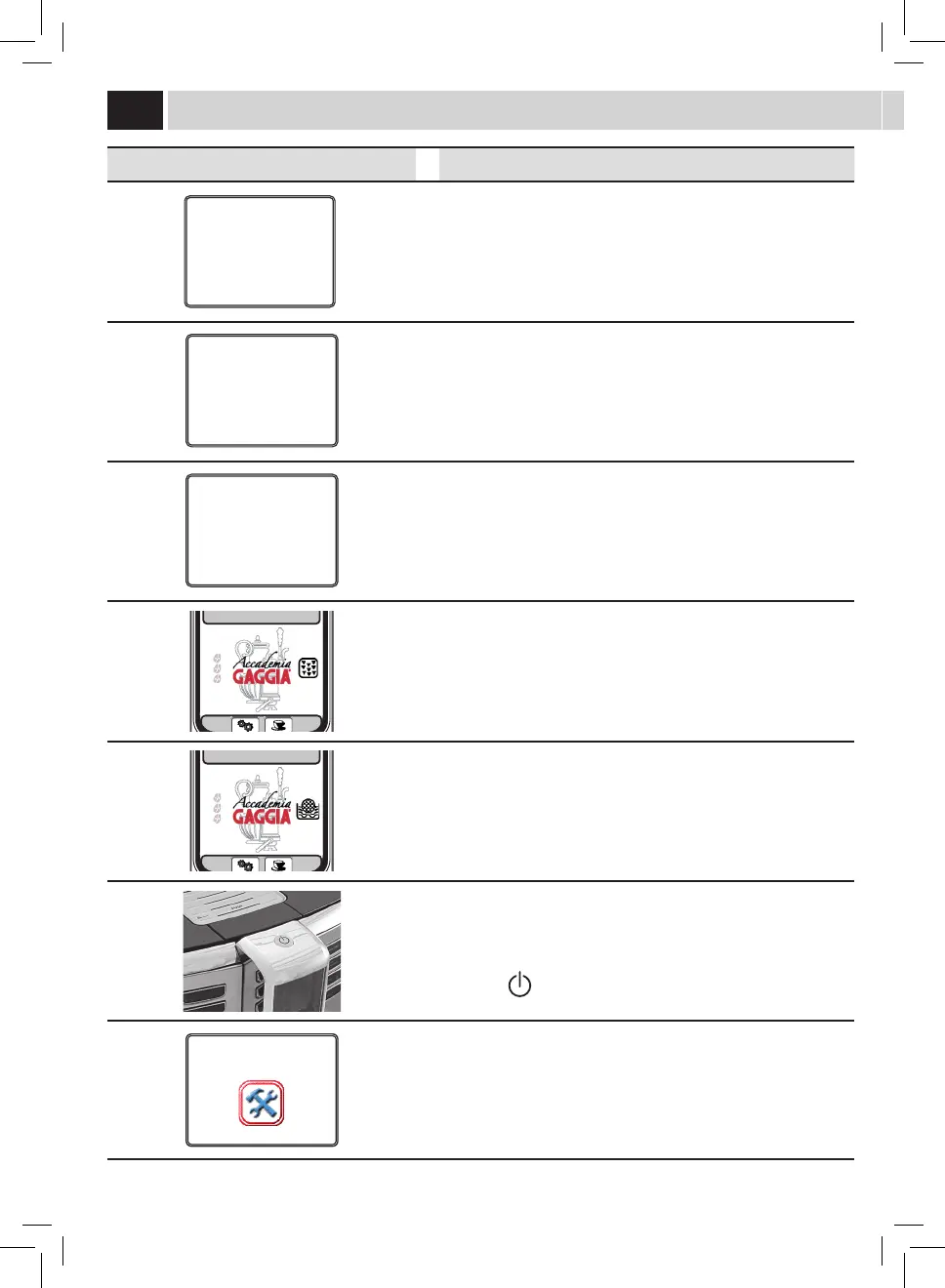Help Message Displayed How to Reset the Message
ROTATE THE MILK CARAFE
DISPENSING SPOUT INTO
BREWING POSITION
Abeveragewithmilkhasbeenselected.Themachinerequiresthecarafe
handle spout to be placed into dispensing position.
Pressthebutton"ESC"tocanceltheselection.
ROTATE THE MILK CARAFE
DISPENSING SPOUT INTO
RINSING POSITION
The carafe rinse function has been selected.
Pressthebutton"ESC"tocanceltheselection.
PLACE MILK CARAFE
IN ITS HOUSING
Theselectedoperationrequiresthemilkcontainerforbrewing.Insertthe
containerinthemachineasspeciedinthemanual.
Pressthebutton"ESC"tocanceltheselection.
Perform a descaling cycle on the machine.
When this message is displayed, it is still possible to use the machine, but
its correct operation might be compromised.
Damages caused by failure to descale the machine are not covered by
warranty.
Themachinerequeststhe"Intenza"waterltertobereplacedwitha
newone.Replacethelterasdescribedonpage7.
Thealarmisdisplayedonlyifthe"FilterEnable"functionissetto"ON".
(See page 30).
Flashing red light. Machine in Stand-by.
The Stand-by settings can be changed.
Pressthe"
"button.
RESTART TO SOLVE
THE PROBLEM
E XX
Aneventhasoccurredwhichrequiresthemachinerestart.Takenoteof
thecode(Exx)shownatthebottom.
Switchothemachine,wait30secondsandthenswitchitonagain.If
the problem persists, contact the service centre.
maCHine WarninGS
