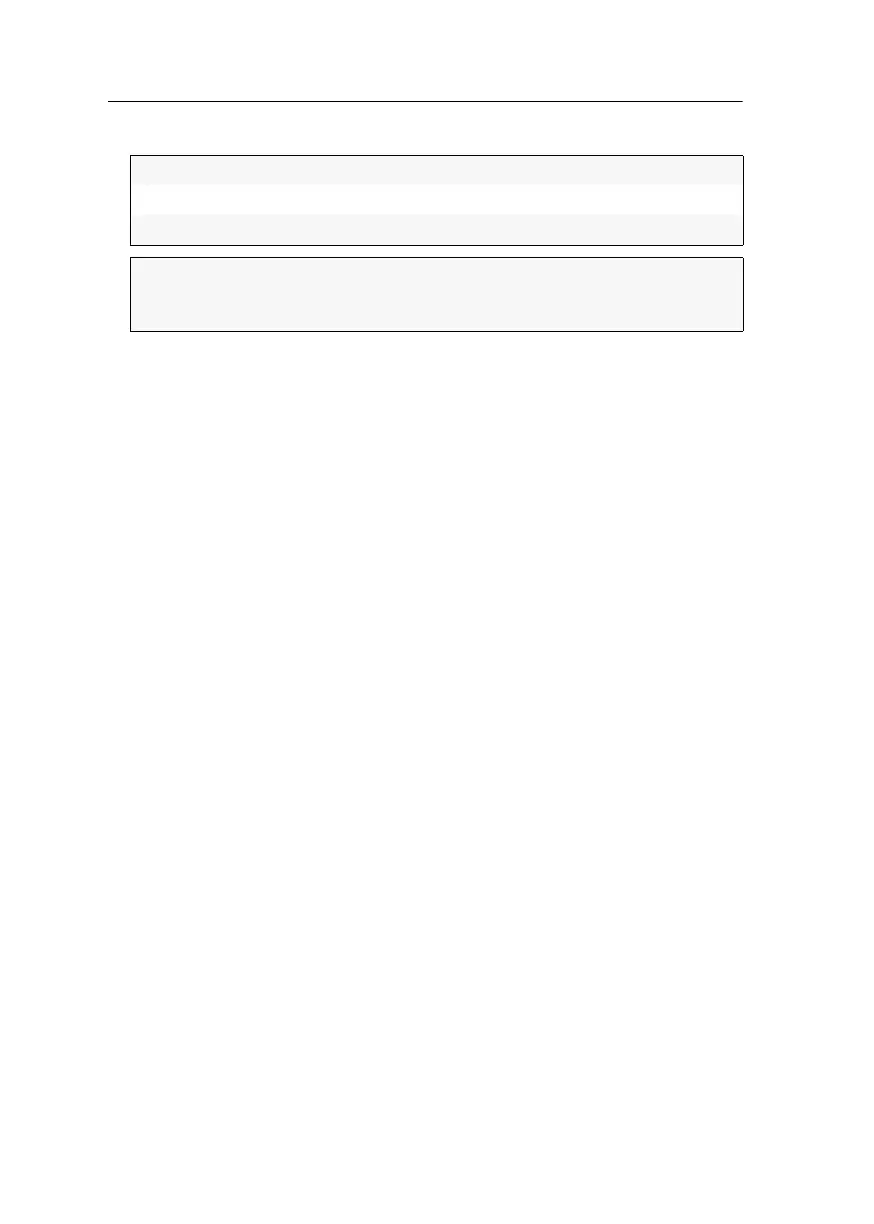Enabling/disabling the computer module’s Generic HID mode
179 · Computer and console modules (DP-HR)
5. Select USB keyboard and press F8 to select one of the following options.
6. Click OK to save your changes.
Multimedia:
PC keyboard with additional multimedia keys (default)
Standard:
PC keyboard with standard keyboard layout
Generic:
Any USB input device
NOTE:
USB computer modules additionally support certain USB input devices.
After selecting the specific USB keyboard mode of such a device, you can use
the special features of these USB input devices.