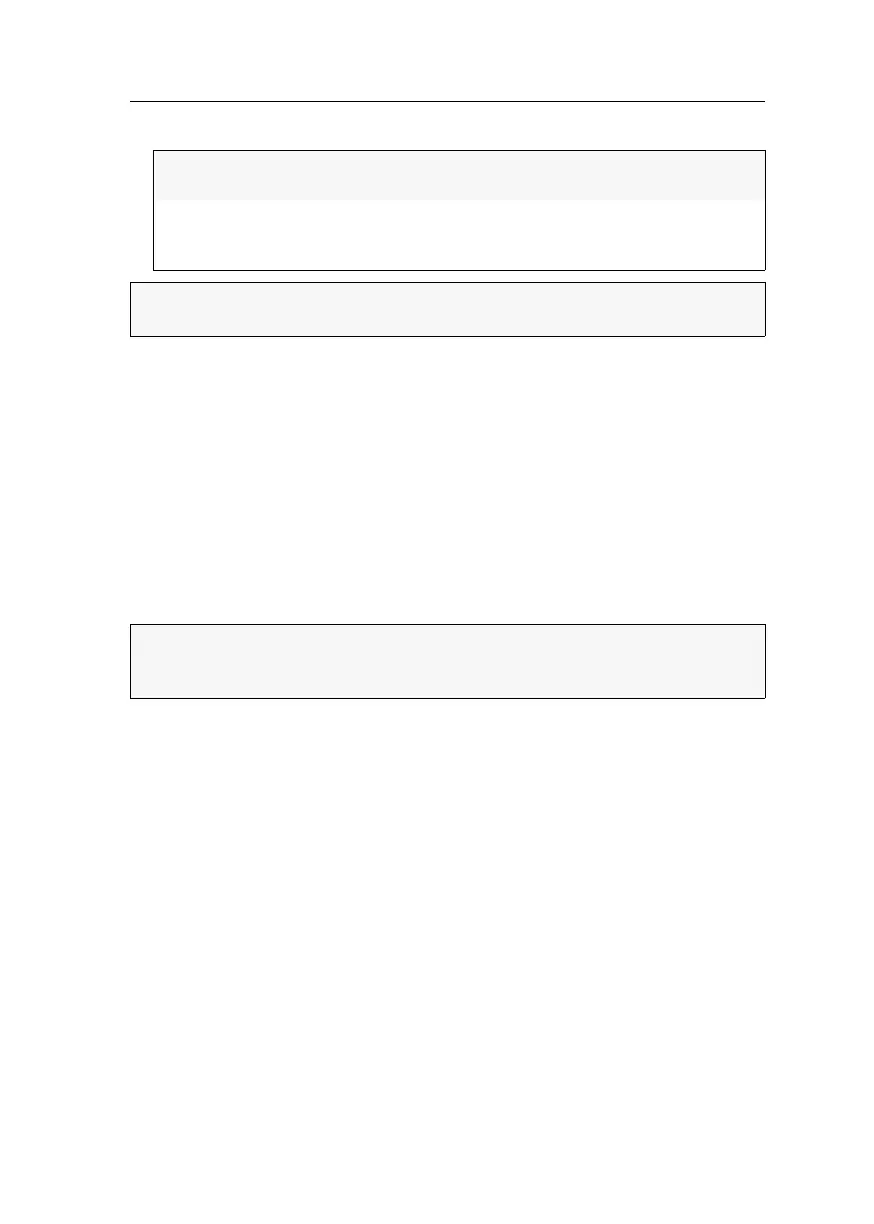Enabling/disabling the computer module’s Generic HID mode
Computer and console modules (DP-HR) · 178
4. Select Generic HID and press F8 to select one of the following options:
5. Press F2 to save your changes.
Enabling/disabling the
computer
module’s Generic HID mode
USB computer modules support different USB input devices. You can use the spe-
cial features of a USB input device after selecting the specific USB keyboard mode
(see page 177).
As an alternative to the specific USB keyboard modes, you can use the Generic HID
mode. In this mode, data of USB devices connected to the Generic interface remains
unaltered when transmitted to the active computer module.
How to select a USB keyboard mode:
1. Press Ctrl+Num (default) to open the OSD.
2. Press F11 to open the Configuration menu.
3. Select Target and press Enter.
4. Select the computer module whose settings you want to change and press F5.
off:
Connect either a USB keyboard or a USB mouse to the console module’s
Generic interface.
on:
The data of any USB input device connected to the console module’s
Generic interface remains unaltered when transmitted to the active
computer module.
IMPORTANT:
To use the generic HID device, enable the USB HID mode
Generic HID of the computer modules you want to access (see below).
IMPORTANT:
When connecting a USB hub or a USB composite device containing
multiple USB devices, only the first of the connected HID devices can be used in
Generic HID mode (see page 177).
