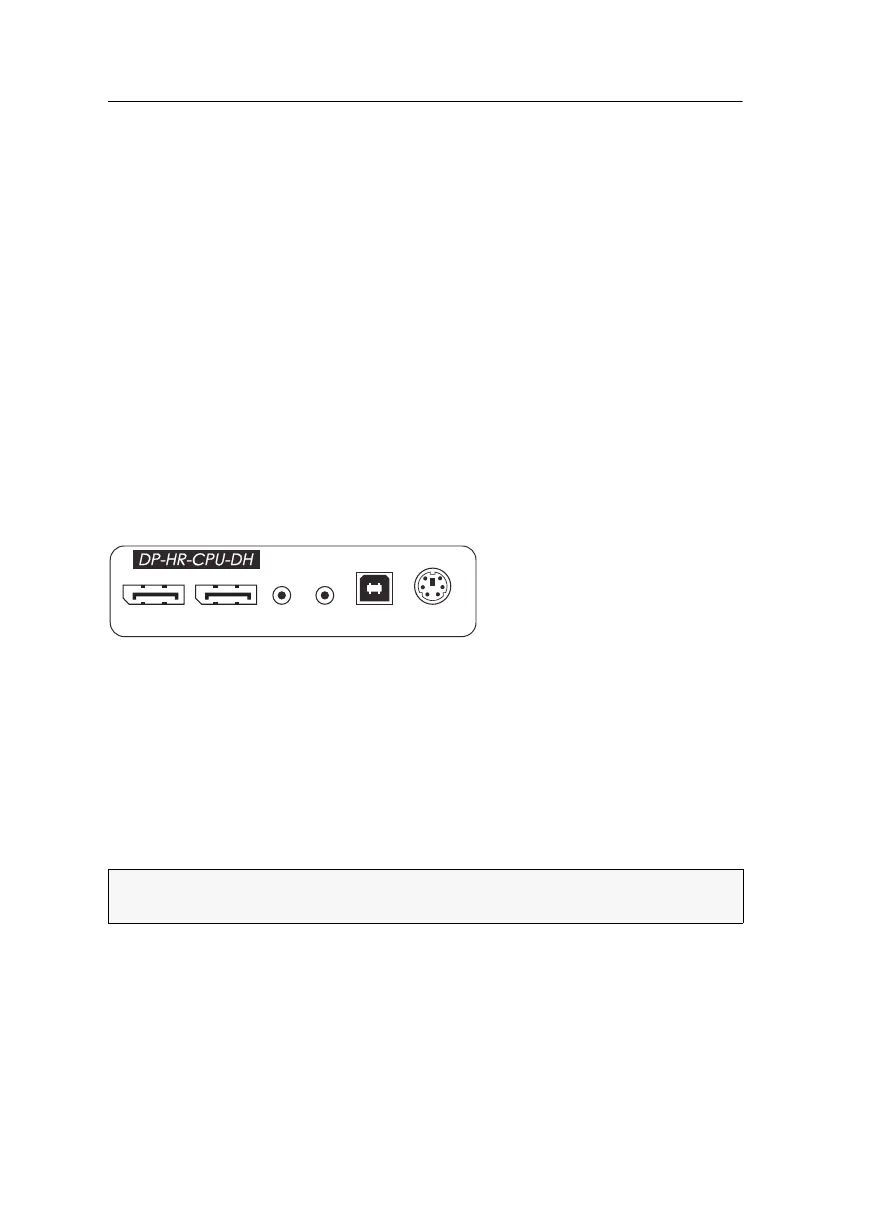Computer module »DP-HR-CPU-Fiber-DH«
67 · Computer and console modules (DP-HR)
Package contents
1 × Computer module DP-HR-CPU-Fiber-DH
2 × DisplayPort video cable (DP-Cable-M/M-2)
1 × USB device cable
2 × Audio cable
1 × Power pack (12V/2A, only with variants incl. PowerPack)
1 × Power cable (only with variants incl. PowerPack)
1 × »Manual information« flyer
1 × »Safety instructions« flyer
Required accessories
1 × Compatible optical fibre cable to connect the computer module to
the matrix switch
Installation
Connecting the computer
DP CPU 1: Use one of the supplied video cables to connect the computer’s first Display
Port video output to this interface.
DP CPU 2: Use one of the supplied video cables to connect the computer’s second Dis-
play Port video output to this interface.
Line In: Use one of the supplied audio cables to connect the computer’s Line Out
interface to this interface.
Line Out: Use one of the supplied audio cables to connect the computer’s Line In inter-
face to this interface.
USB K/M: Use the USB device cable to connect one of the computer’s USB interfaces
to this interface.
PS/2 Keyb.: Use the optional PS/2 cable to connect the computer’s PS/2 keyboard
interface to this interface.
NOTE:
Keyboard and mouse signals can be transmitted to the computer using either
the PS/2 interfaces or the USB interface.
PS/2 Keyb.
USB K/M
Line In
Line Out
DP CPU 1 DP CPU 2
