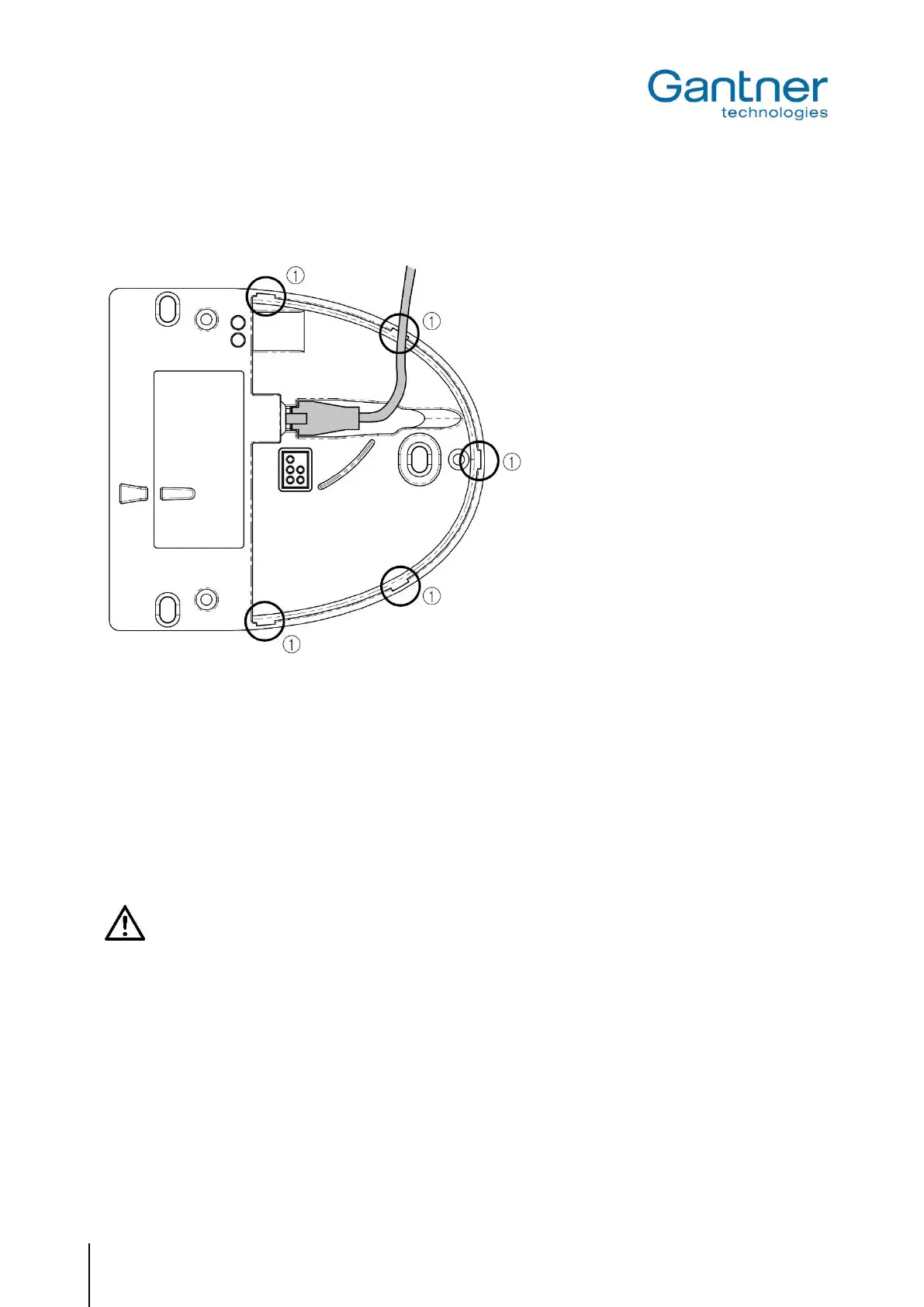GAT NET.Lock 7000 System
Electrical Connection
24
HB_GAT-NETLOCK7000--EN_30
www.gantner.com
4.2 Cable Connection of the GAT NET.Lock 7000
Back Side
Figure 4.2 - Cable connection at the GAT NET.Lock 7000
4.2.1 Connection Cable
The 4 m connection cable GAT NET.Lock Cable 4m (part no.: 321826) is included in the scope of supply. With this
cable the GAT NET.Lock 7000 is connected to a slave controller GAT NET.Controller S 7000. The cable has a 4-pin
MOLEX plug type Micro-Fit 3.0
TM
on both ends.
If the standard connection cable is too short, it is possible to use two of those cables, which are connected together
with the GAT NET.Lock Connector.
For connection of the GAT NET.Lock 7000 only use an original cable of GANTNER Electronic GmbH.
4.2.2 Cable Outlets
Cut-out one of the cable outlets (1 in Figure 4.2) in order to feed the cable out of the GAT NET.Lock 7000 housing.
Depending on the orientation of the GAT NET.Lock 7000 and the cable routing in the locker use the outlet which
allows cable routing with minimal length and efford.
4.2.3 Power Supply
The GAT NET.Lock 7000 is supplied with power via the connection cable and the slave controller. A DC supply of 5
V is used (see also technical data).
