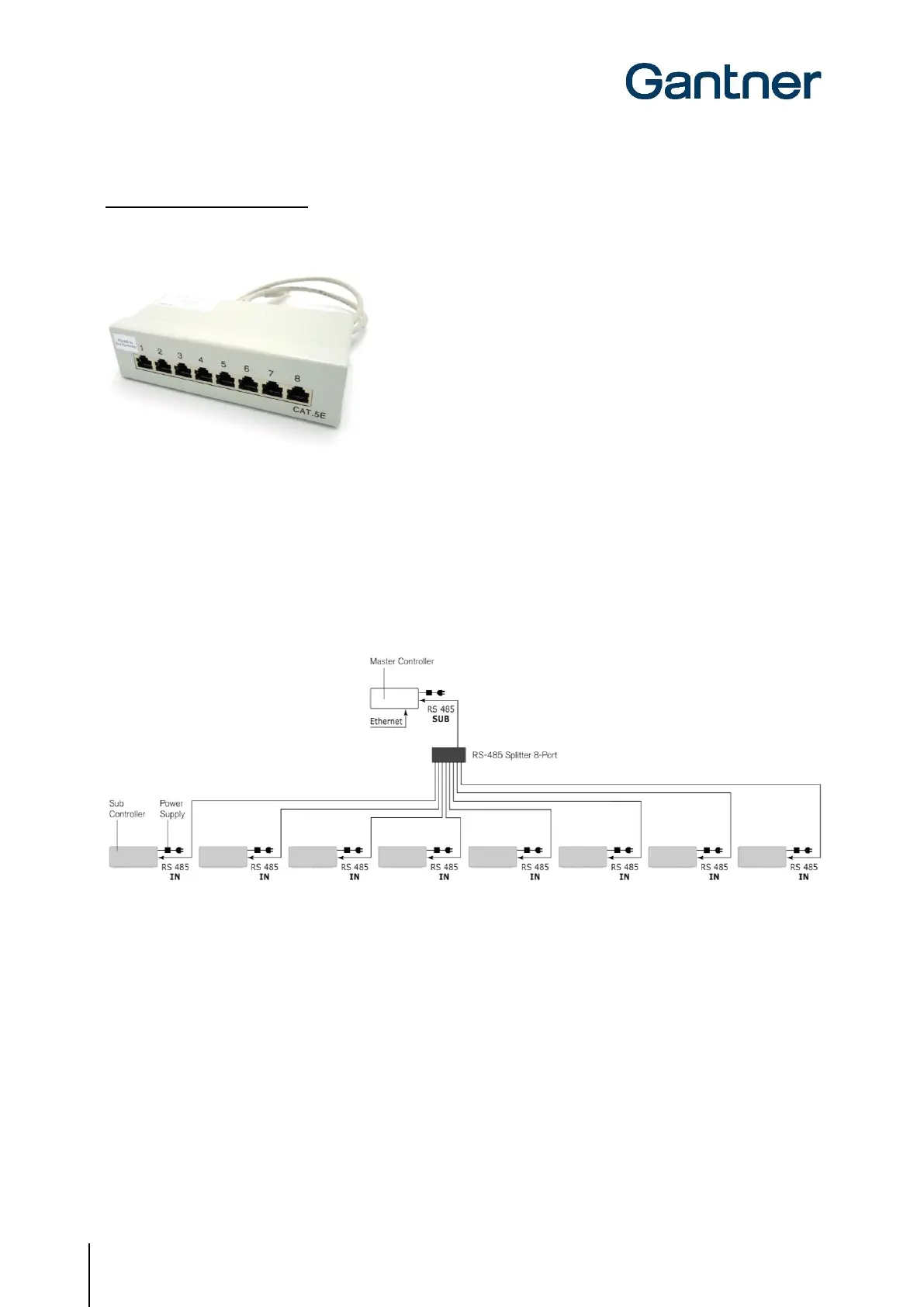GAT NET.Lock 7020 System
Electrical Connections
42
HB_GAT-NETLOCK7020--EN_12
www.gantner.com
Option 2 – Parallel Connection
For this connection option, an RS-485 splitter is required, which is available to order from GANTNER (RS-485 Splitter
8port CAT 5; Part No. 1102453).
Figure 4.7 – RS-485 Splitter 8port CAT 5
► Connect the 1.5 m RJ45 cable (connected to the RS-485 splitter) to the "RS 485 SUB" socket on the master
controller.
► Connect one network cable from the output sockets of the RS-485 splitter to each sub controller.
NOTE!
- Max. 8 sub controllers can be connected per RS-485 splitter.
- Each sub controller must be powered by a separate power supply.
- Max. cable length from the RS-485 splitter to the sub controller: 100 m (328 ft).
Figure 4.8 – Parallel connection of the GAT NET.Controller S 7020
