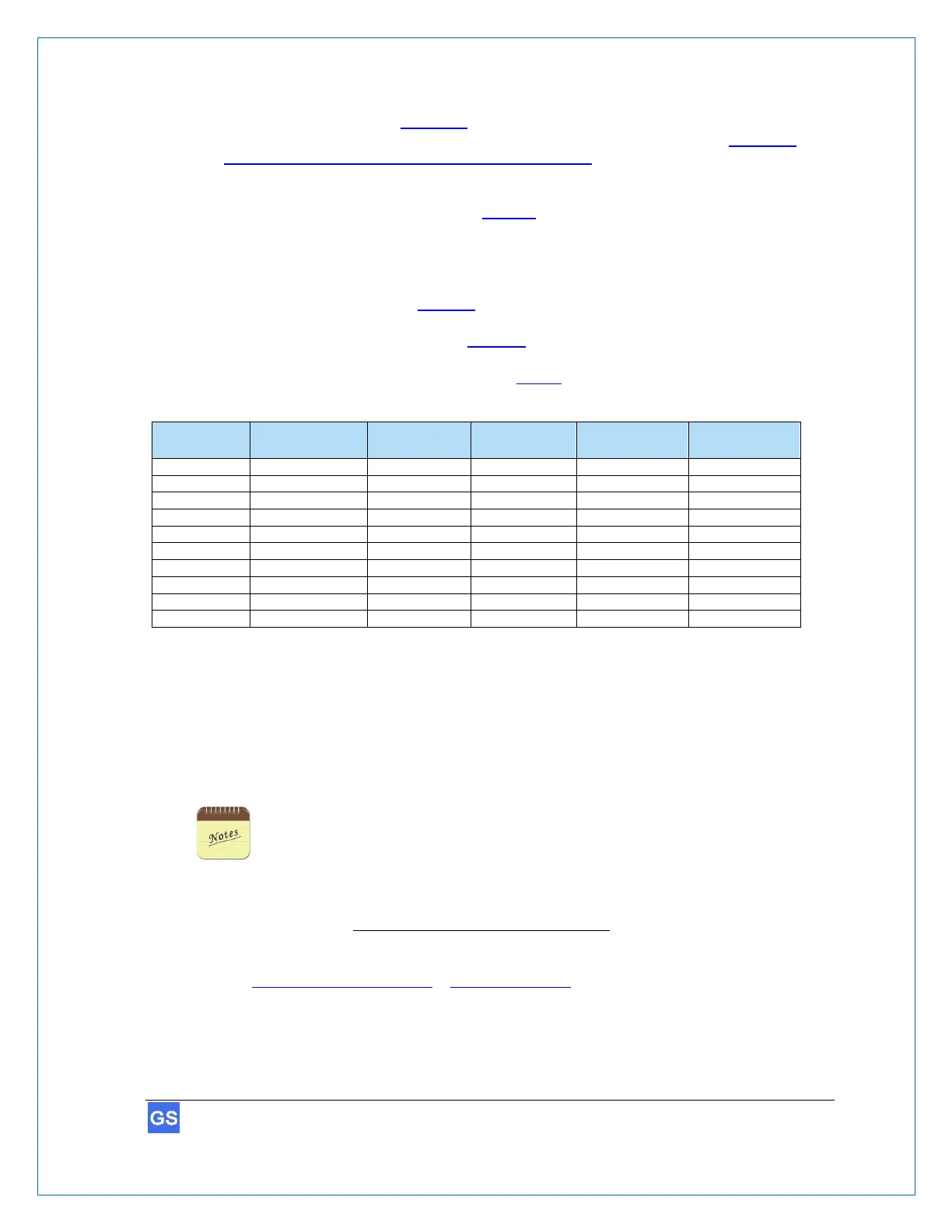3. Fill out Table 1 below (or download from the Internet) with the information that was
entered from the previous steps, as this information will be needed in the Configure
the GarageSmart™ Device to a secure Wi-Fi network section below and for future
reference.
(6) (7)
Device Name: From Step 2.f above.
GarageSmart Mac Address: This can be found on the back of the
GarageSmart™ device.
Port: From Step 2.b above.
IP Address: From Step 2.a above.
Gateway Address: From Step 1 above.
Table 1
4. Repeat Steps 2 and 3 above for each GarageSmart™ device that needs to be added
to the network.
5. Save changes to the router.
1. Every routers login and Port Forwarding process is different from one another. If you do NOT have
access or know how to login into your router, or add port forwarding to your router, then refer to your
routers manual or contact your Internet Service Provider (ISP) as they will be able to assist you on
making the required changes to your router easily.
2. For more information on port forwarding or a list of the most common type’s routers, visit
www.portforward.com/router.htm or www.setuprouter.com
3. Regardless of what brand the router is or what software is on the router, the same type of information
will be entered, where you can type in the name of the application or service, which incoming Port the
router should watch for, the IP Address, and which Protocol to use.
4. Set the Port Forward range (or Start and End Ports) the same.
Example: If the GarageSmart device has been configured to use Port 31301, then set the Start Port
