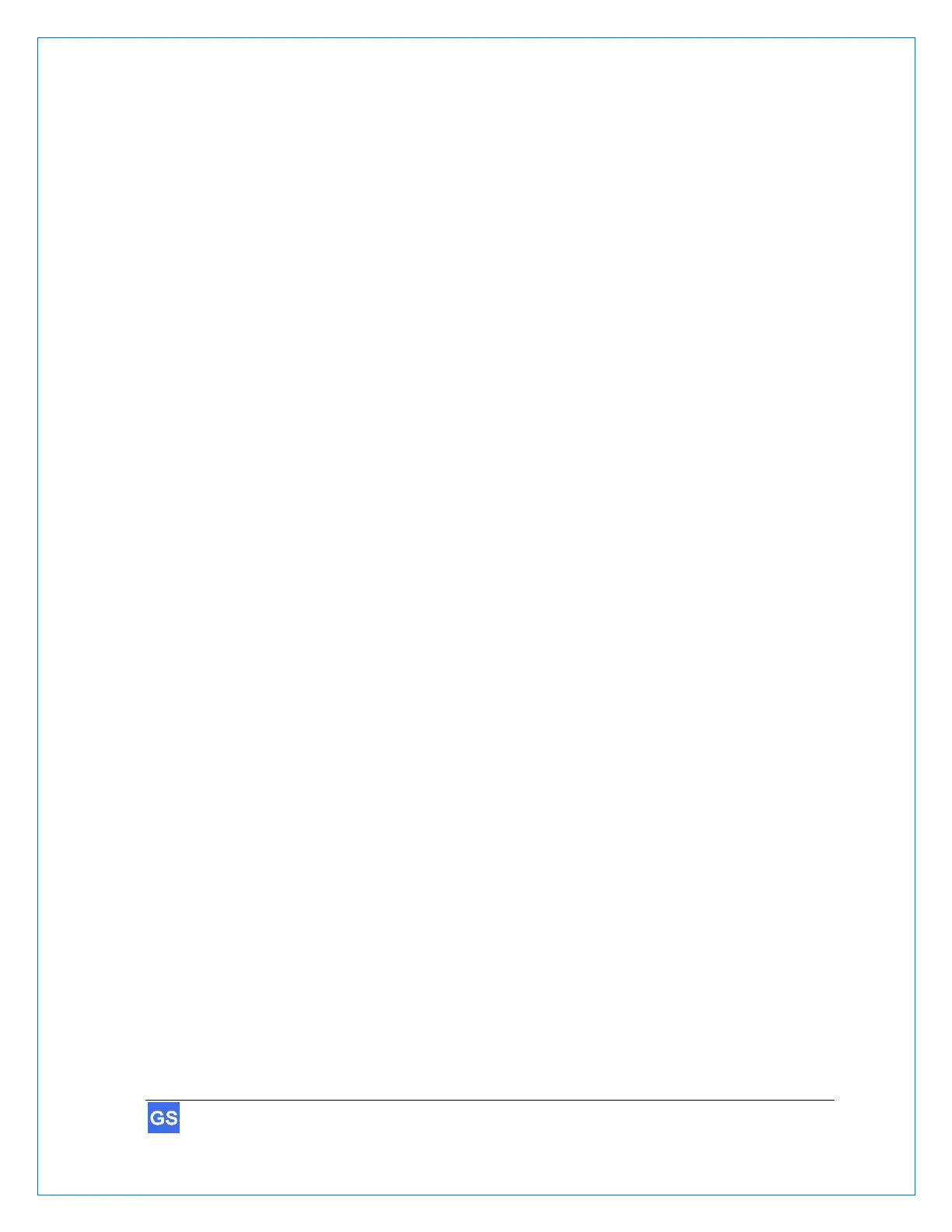Table of Contents
Introduction ....................................................................................................... 5
About this User Guide .................................................................................................................... 5
List of nomenclature ................................................................................................................... 5
List of definitions ........................................................................................................................ 5
List of icons ................................................................................................................................ 5
Precautionary and Safety Information ............................................................................................ 6
Legal notices .................................................................................................................................. 7
Liability ....................................................................................................................................... 7
Trademarks ................................................................................................................................ 7
Customer Service ........................................................................................................................... 8
E-mail ......................................................................................................................................... 8
Welcome ............................................................................................................. 9
Introducing Your GarageSmart™ Device ................................................................................... 9
Getting Started ................................................................................................. 10
What’s Included ........................................................................................................................ 10
Optional Parts and Accessories ............................................................................................... 10
Pre-Installation ................................................................................................. 11
Creating a GarageSmart™ Account (Online Control Panel) ......................................................... 11
Router Security Configuration....................................................................................................... 12
Installation ....................................................................................................... 15
Installation and wiring ................................................................................................................... 15
Alternate Mounting ....................................................................................................................... 22
Wi-Fi Setup ....................................................................................................... 24
Configure the GarageSmart™ Device to a secure Wi-Fi network................................................. 24
Controlling the GarageSmart™ Device .......................................................... 28
The GarageSmart™ App .............................................................................................................. 28
App Installation ......................................................................................................................... 28
Adding Users, Remote Keys, and Scheduling.......................................................................... 28
App Setup ................................................................................................................................ 29
Controlling Garage Doors using the GarageSmart™ App ........................................................ 31
Verify Garage Door Status using the GarageSmart™ App ...................................................... 35
Troubleshooting & Help .................................................................................. 36
Finding your default gateway address .......................................................................................... 36
Status Codes ................................................................................................................................ 37
Reboot .......................................................................................................................................... 38
Factory Reset ............................................................................................................................... 38
Most Common Problems .............................................................................................................. 39
Frequently Asked Questions .......................................................................... 40
