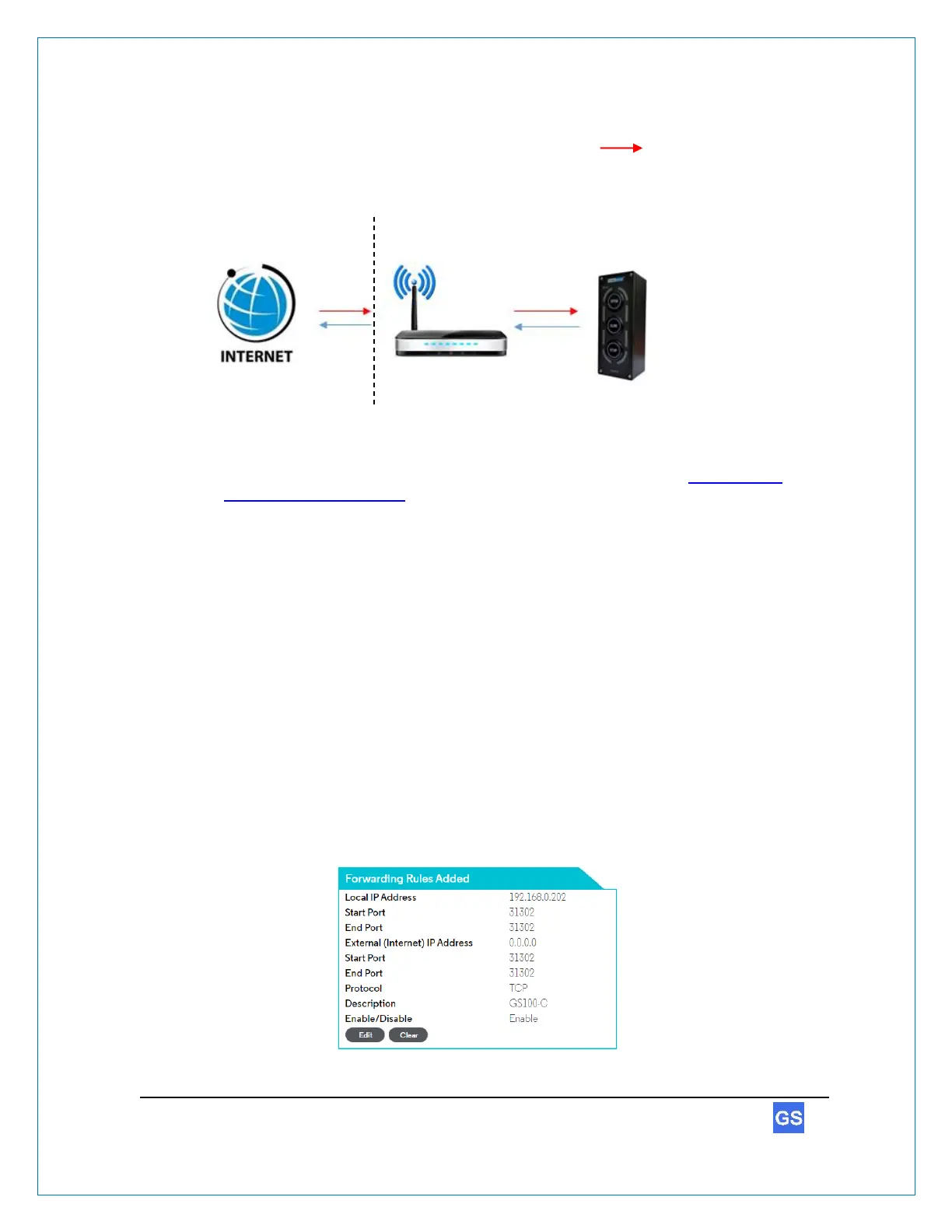Router Security Configuration
For the GarageSmart™ device to receive inbound commands (red arrows below) from the
Internet and the GarageSmart™ Network, Port Forwarding must be setup properly within the
router.
1. Login into your router as this is usually accomplished by typing the Gateway Address
into your web browser.
(1) (2)
If you don’t know the default Gateway Address of your router, see Finding your
default gateway address in the Troubleshooting & Help section of this manual.
2. Under your routers Port Forwarding settings, add the following information:
(3)
a. IP Address: Select an available IP Address.
b. Start Port: Select 31301 as the Start Port.
Each GarageSmart™ device requires a different Port when used on the
same network. Example: 31301 for the first device, 31302 for the second
device, 31303 for the third device, etc.
c. End Port: This is the same as Start Port above.
(4)
d. External IP Address: If your router has this setting, set this to 0.0.0.0
e. Protocol: TCP
f. Description, Application Name, or Device Name: GarageSmart
(5)
