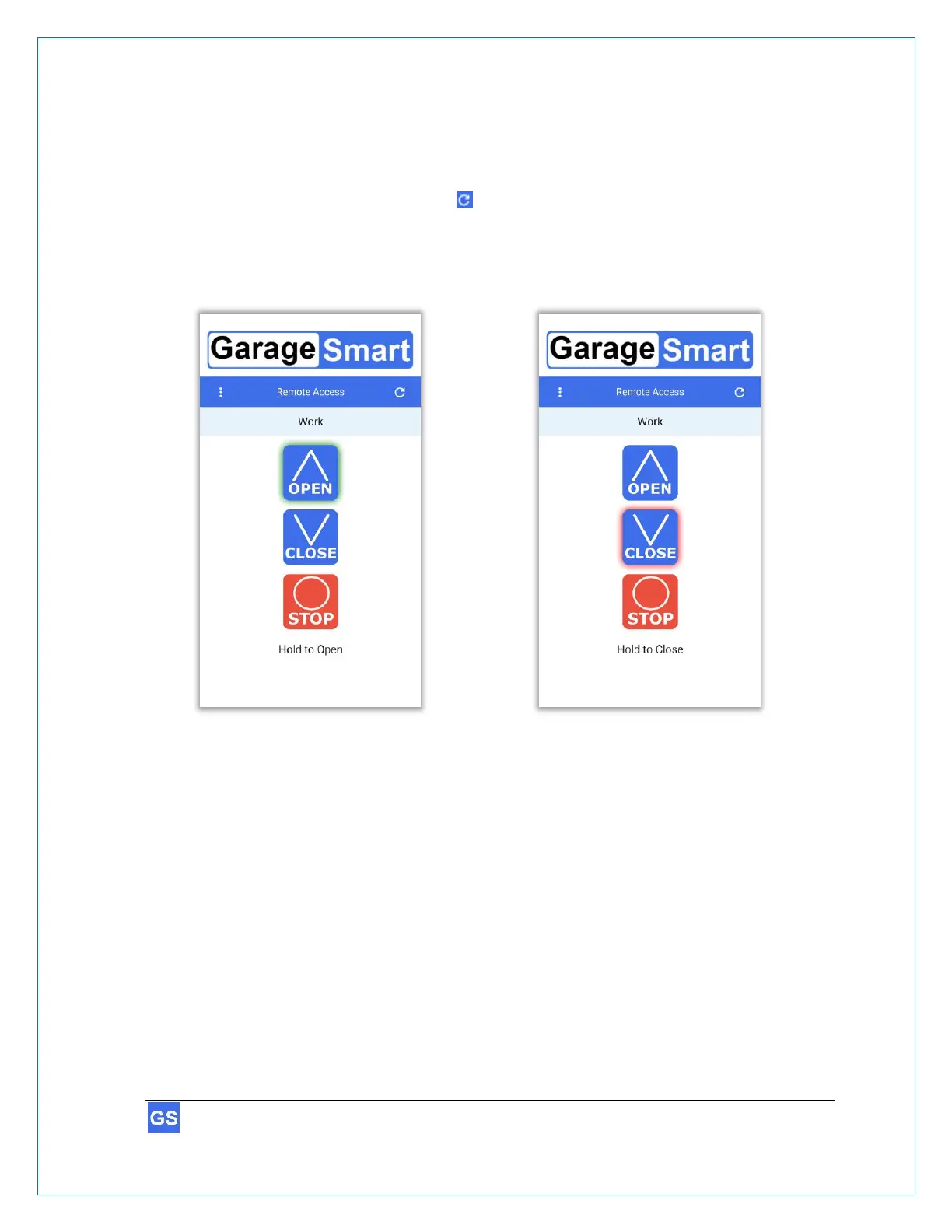Verify Garage Door Status using the GarageSmart™ App
Monitoring the Garage Doors requires that the GarageSmart™ App has already been
installed and setup properly.
1. At any time, click the refresh icon to check and verify the status of the garage door
that pertains to the device that is currently selected.
The status of current selected door will be visible by a GREEN or RED halo around
the OPEN or CLOSED buttons.
A GREEN halo around the OPEN button means that everything is Secured and the
door is closed. It also serves as an indication that the following action to be
performed would be to press the OPEN button.
A RED halo around the CLOSE button means Caution and that the door is open. It
also serves as an indication that the following action to be performed would be to
press the CLOSE button.
