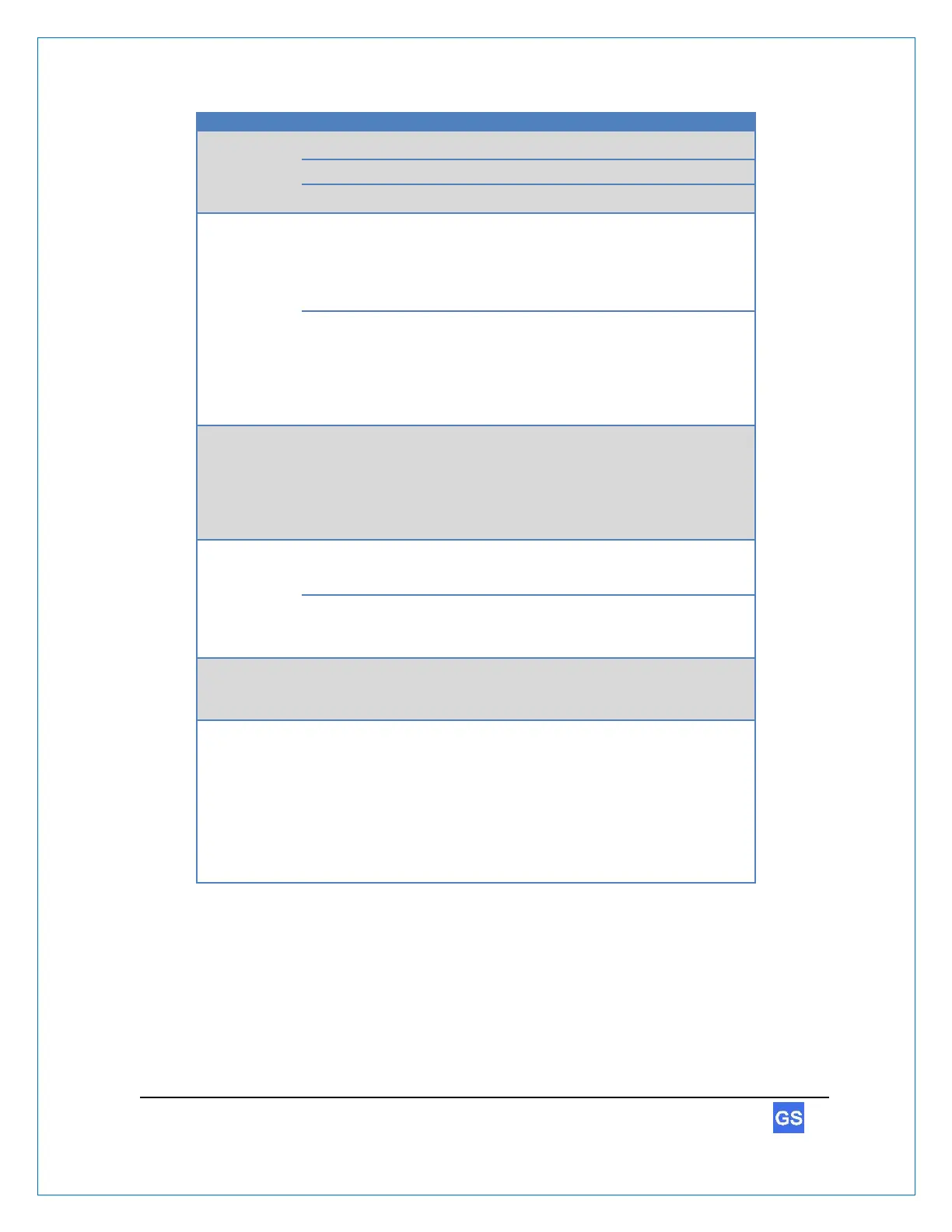GarageSmart
TM
User’s Manual
Displays all text in English
Displays all text in French
Displays all text in Spanish
Displays each Residential or
Commercial device on a separate page.
Must set to Classic if any Residential
devices are installed.
Displays all devices on a single page
for easier viewing and door selection.
This mode only works for Commercial
devices and is recommend if multiple
Commercial devices are being installed.
Automatically checks the status of the
doors (for the current selected device)
every time the app opens (restarts).
This feature is only available when App
Mode is set to Classic.
Changes the size of the residential
Open/Close images on the main page.
Changes the size of the commercial
Open/Close/Stop images on the main
page.
Determines whether the smartphone
shall vibrate or not when controlling
doors.
Default is set to “0”.
Incrementing this value increases the
time it takes for the sensor to provide
door status (for slower moving doors).
Decrementing this value decreases the
time it takes for the sensor to provide
door status (for faster moving doors).
3. Click Exit.
4. From the main screen of the GarageSmart™ App, click the Settings icon, then
Advanced Settings.
