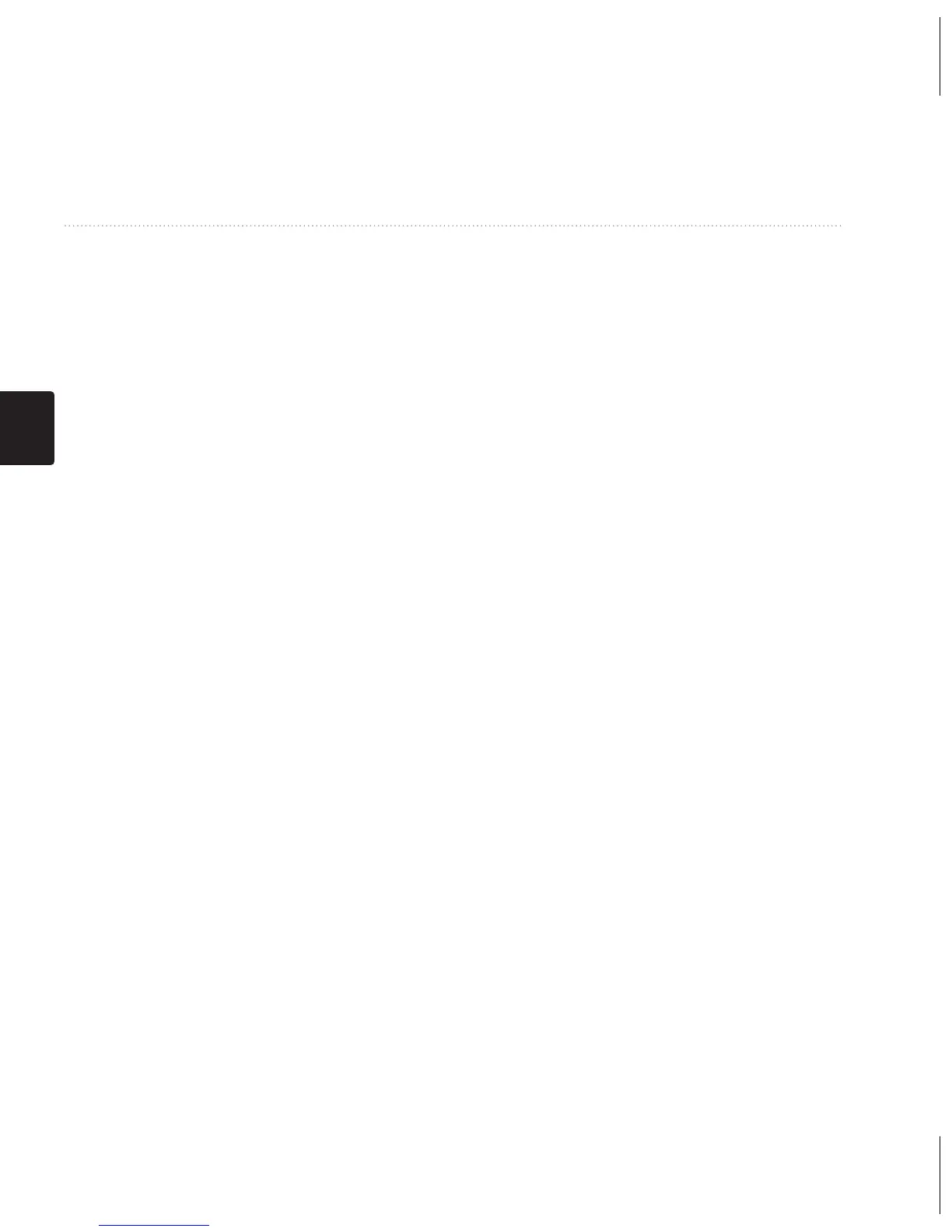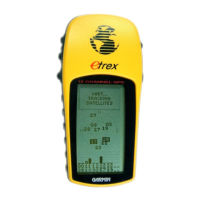114
petunjuk teknis penggunaan untuk model 10, 20, 30
ID
Waypoint, Rute, dan Jalur
Waypoint, Rute, dan
Jalur
Waypoint
Waypoint adalah lokasi yang Anda
rekam dan tersimpan di perangkat.
Membuat Waypoint
Anda bisa menyimpan lokasi aktif
sebagai waypoint.
1. Pilih Mark Waypoint (Membuat
Waypoint).
2. Tentukan pilihan:
• Untuk mwnyimpan waypoint
tanpa perubahan, pilih Done
(Selesai).
• Untuk melakukan perubahan
pada waypoint, pilih item
yang akan diedit, dan pilih
Done (Selesai).
Mencari Waypoint
1. Pilih Where To? (Mau
Kemana?) > Waypoint
2. Pilih waypoint.
Mengedit Waypoint
Sebelum dapat mengedit waypoint,
Anda harus membuat waypoint
terlebih dulu.
1. Pilih Waypoint Manager
(Pengelola Waypoint).
2. Pilih waypoint.
3. Pilih item yang akan diedit
4. Masukkan informasi baru.
5. Pilih Done (Selesai).
Menghapus Waypoint
1. Pilih Waypoint Manager
(Pengelola Waypoint).
2. Pilih waypoint.
3. Pilih menu > Delete (Hapus) >
Yes (Ya).