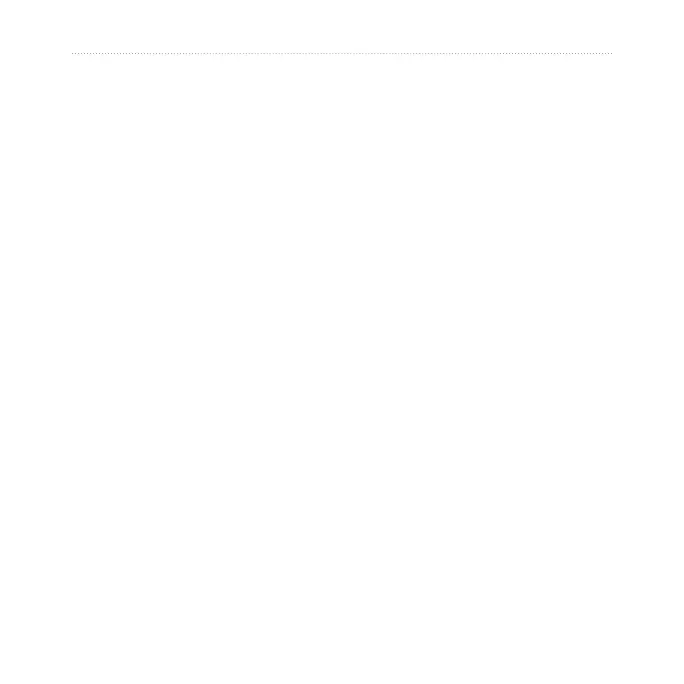eTrex Legend H and eTrex Vista H Owner’s Manual 17
Basic Operation
key to open the Find Menu.
When you access a Find group
list, it contains items near your
current location or the map
pointer.
The options menu for each
category contains search options.
Select a category.
Find By Name
Use Find By Name if you know
the name of the location you want
to nd.
To nd a location using Find
By Name:
1. Press and hold FIND to open
the Find Menu.
2. Select the icon for the type of
item you want to search for,
or search the entire database
by selecting All Points
of Interest (with optional
MapSource detailed maps).
3. Press MENU > Find By
Name.
4. Use the ROCKER to operate
the on-screen keypad and
enter the name of the location
you want to nd. When the
Find list contains a match,
highlight OK.
5. Select the location item
from the Find list and press
the ROCKER. The item’s
information page opens,
allowing you to save the item
as a waypoint, show the item
on the map, or create a route
to the item (Go To).
