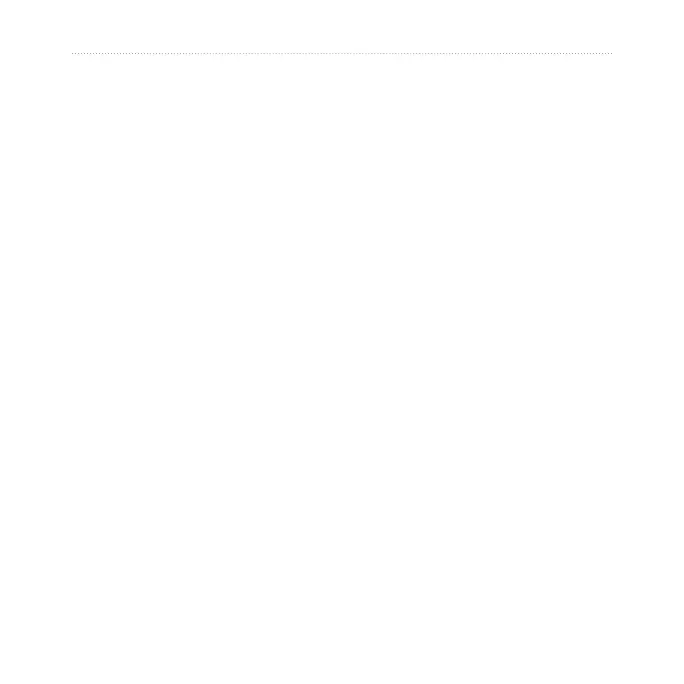18 eTrex Legend H and eTrex Vista H Owner’s Manual
Basic Operation
Recent Finds
The Recent Finds page shows a
list of the last 50 items you have
searched for or gone to recently.
To go to a recently found
item:
1. Press and hold FIND.
2. Select Recent Find.
3. Use the ROCKER to select
the item you want to go to,
and press the ROCKER.
4. Select Go To.
Using the Find Item
Information Page
When you select an item from
the Find item list and press the
ROCKER, detailed information
about the item is shown. Each
information page contains three
on-screen buttons. Different
buttons appear depending on
whether you are selecting a Find
item to navigate to, or adding
a Find item to a route list as a
waypoint.
Find Information Page
Options Menu
To use the Options Menu:
1. With an information page open
for a Find item, press MENU
to open the Options Menu.
2. Use the ROCKER to select an
option:
Average Location—takes
several readings at the same
location and uses the average
value to provide more
accuracy. See page 16.
•
