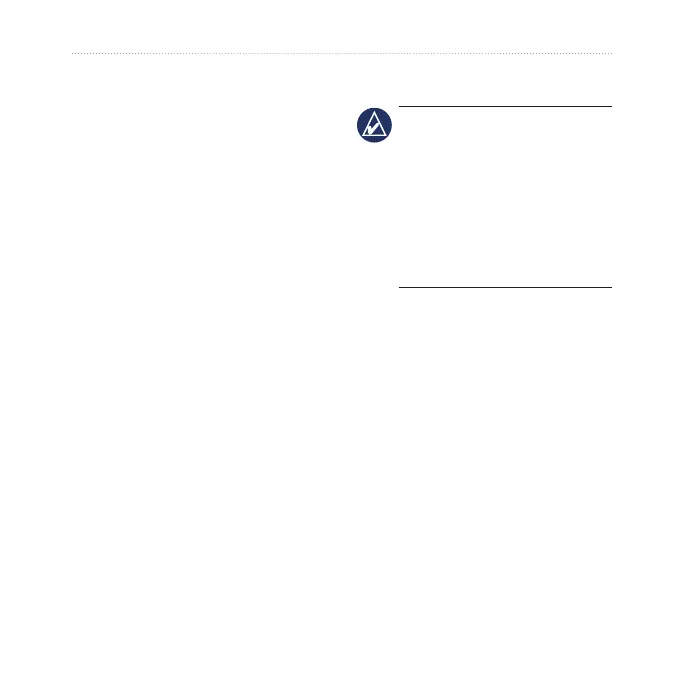22 eTrex Legend H and eTrex Vista H Owner’s Manual
Basic Operation
3. Use the ROCKER to select an
exit, and press the ROCKER.
This page contains the exit
description, a list of available
services near the exit, and the
distance and bearing from the
exit to the highlighted service.
4. Select a service from the list,
and press the ROCKER.
Finding an Address
If you downloaded detailed
mapping data, use the addresses
icon on the Find Menu to nd
an address. When you enter the
street number, street name, and
city, the nd feature matches that
data with addresses in the map
database.
To nd an address:
1. Press and hold FIND.
2. Select Addresses.
NOTE: If your unit has a GPS
x, the <Enter Region> eld
is populated with your current
region. You do not have to
specify a city in the <Enter
City>, because the database
has information for the entire
region.
3. Select the <Enter Number>
eld and type the street
number using the on-screen
keypad. Select OK.
4 Select the <Enter Street
Name> eld. The street list
opens.
5. Use the on-screen keypad to
enter the street name. Select
OK. A list of matches appears.
6. Select the address.
