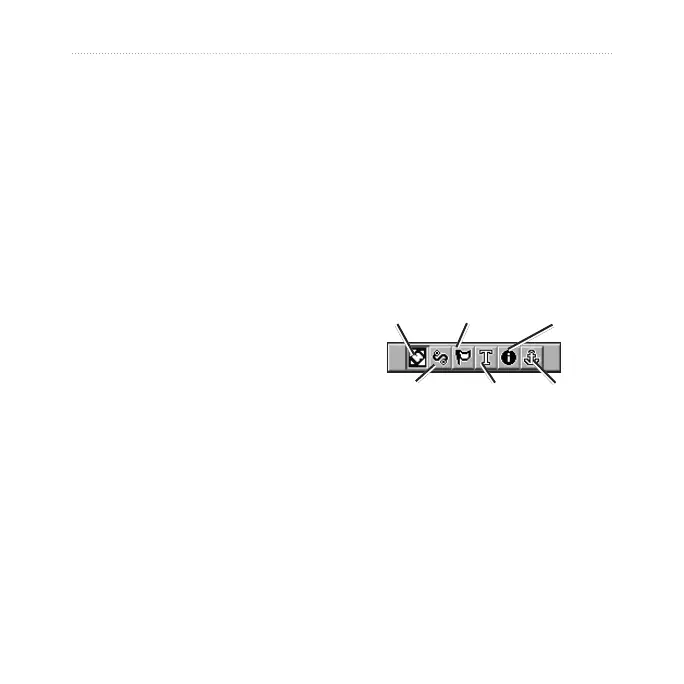eTrex Legend H and eTrex Vista H Owner’s Manual 49
Main Pages
Page Sequence Setup
Use to add, remove, or reorder
any of the Main pages.
To move, insert or remove a
Main Page:
1. From the Setup Menu select
Page Seq.
2. To rearrange a page in the
page sequence, select the
page. Select Move.
3. To insert a new page, select
the page you want it inserted
before, press the ROCKER >
Insert.
Map Setup Page
Use the Map Setup page to adjust
how items are shown on the Map
page.
To customize the Map Page
display:
1. Press MENU > Setup Map.
The top of the page contains
icons for each setup page.
2. Use the ROCKER to select
a page and to move up and
down the feature elds on
each page.
General
Tracks
Points
Text
Information
Marine
3. With a Map Setup feature
highlighted, press the
ROCKER to list the options for
that feature. Each page has a
sub-menu of general options.
To access this menu, press
MENU with the preferred
setup page displayed.
