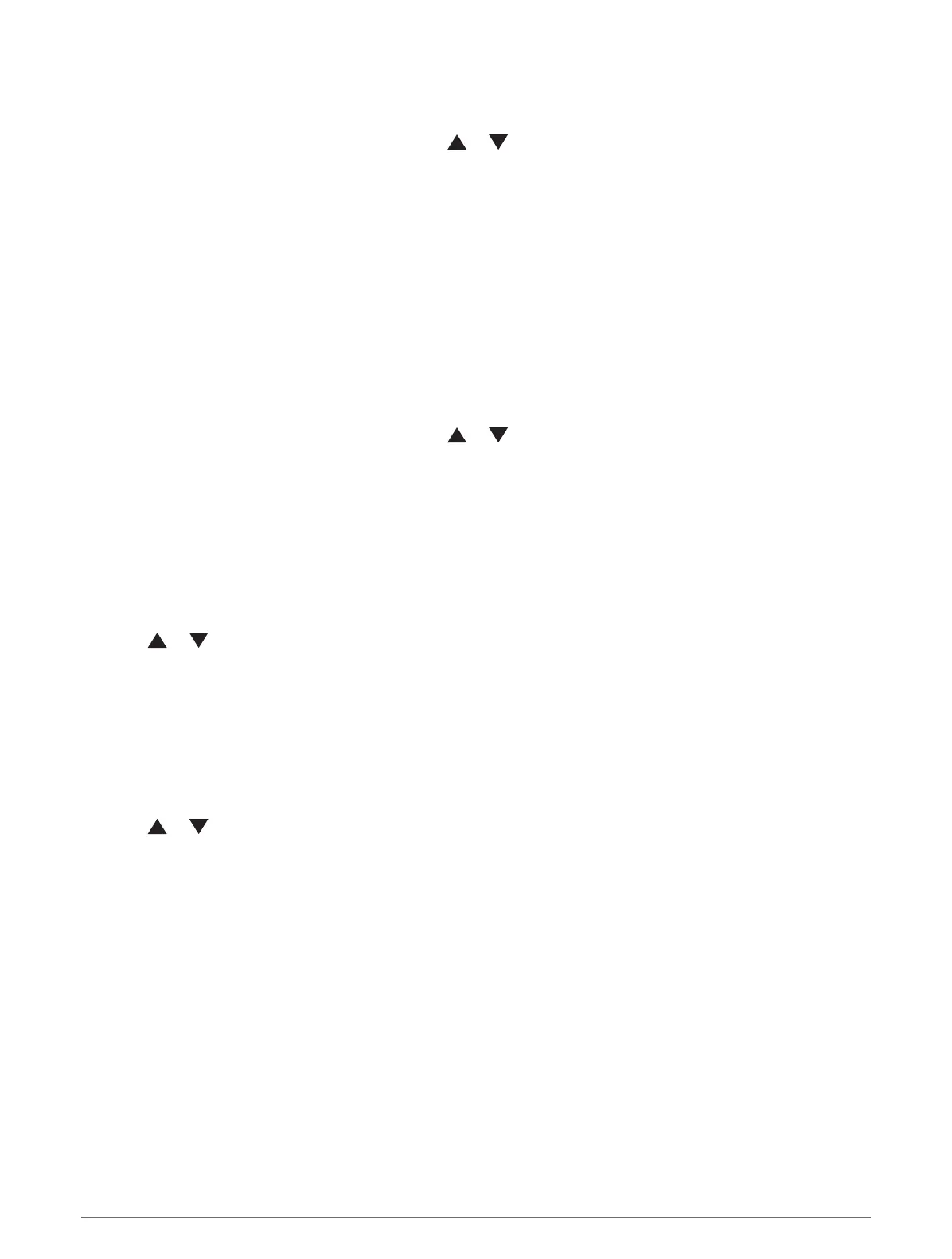Setting the North Reference
You can set the directional reference used in calculating heading information.
1 From the main menu, select Tracking, and press or to scroll to the compass page.
2 Press OK to open the options menu.
3 Select Compass Settings > North Reference.
4 Select an option:
• To set geographic north as the heading reference, select True.
• To set the magnetic declination for your location automatically, select Magnetic.
• To set grid north (000 degrees) as the heading reference, select Grid.
Calibrating the Compass
Before you can calibrate the electronic compass, you must be outdoors, away from objects that influence
magnetic fields, such as cars, buildings, or overhead power lines.
The eTrex SE device has a 3-axis electronic compass. You should calibrate the compass after moving long
distances, experiencing temperature changes, or changing the batteries.
1 From the main menu, select Tracking, and press or to scroll to the compass page.
2 Press OK to open the options menu.
3 Select Calibrate Compass > Start.
4 Follow the on-screen instructions.
Changing the Dashboard
The dashboard displays data fields or other information at the top of the tracking pages. You can select
different dashboards to change the type and the layout of the information.
1 From the main menu, select Tracking.
2 Press or to scroll to the page being customized.
3 Press OK to open the options menu.
4 Select Change Dashboard.
5 Select an option.
Customizing the Data Fields
Before you can customize the data fields, you must enable a dashboard with data fields on the tracking pages.
1 From the main menu, select Tracking.
2 Press or to scroll to the page being customized.
3 Press OK to open the options menu.
4 Select Edit Data Fields.
5 Select a data field.
6 Select an option.
6 Tracking Pages
