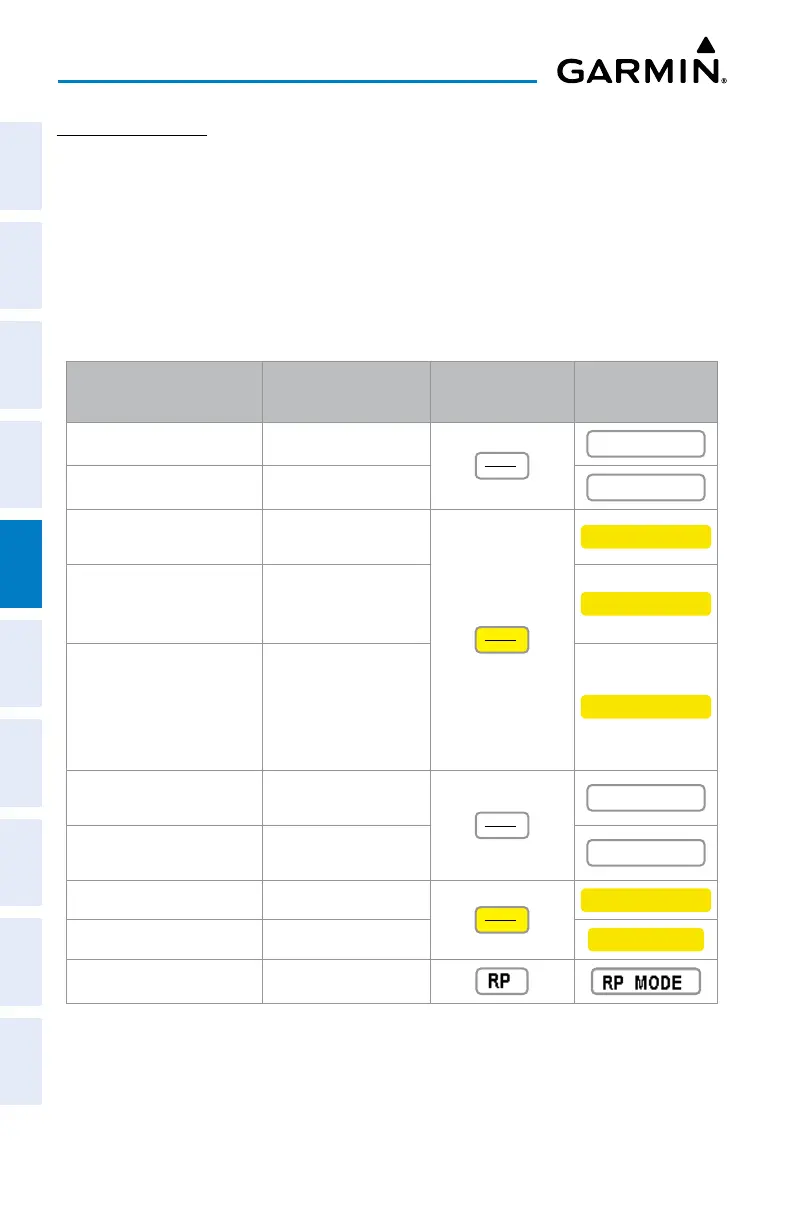Garmin GI 275 Pilot's Guide 190-02246-01 Rev. L
178
Hazard Avoidance
System
Overview
Flight
InstrumentsEISNavigation
Hazard
AvoidanceAutopilotIVSI
Additional
FeaturesAppendicesIndex
TERRAIN STATUS
When power is applied to the system, the terrain function conducts a self-test of its visual
annunciations and aural alerts. A voice alert is issued at test completion. If an external
TAWS-B system is configured to interface with the MFI, test annunciations for TAWS may be
displayed on the MFI.
The test may also be manually initiated. The option to run a terrain test may be disabled
when the ground speed exceeds 30 knots, depending on the terrain function configuration.
The following table shows the different terrain status annunciations and conditions that may
occur.
Alert Type Aural Alert
Annunciations
All Pages
Annunciations
'Terrain' Page
Terrain test in progress None
TER
TER TEST
Terrain alerting inhibited None
TER INHB
No GPS position
“Terrain System Not
Available” *
TER
TER N/A
Excessively degraded GPS
signal or out of database
coverage area
“Terrain System Not
Available” *
TER N/A
Terrain test fail; Terrain
or Obstacle database
unavailable or invalid; Invalid
software configuration; or
system audio fault
“Terrain System Failure”
TER FAIL
External TAWS system test in
progress
**
TER
TAWS TEST
External TAWS system
Alerting Inhibited
**
TAWS INHB
External TAWS system fail **
TER
TAWS FAIL
External TAWS not available **
TAWS N/A
Reduced Protection Enabled None
* “Terrain System Available” will be heard when sufficient GPS signal is received, or Terrain
database coverage area re-entered.
** Aural alert provided by the external TAWS-B System
Terrain System Status Annunciations
