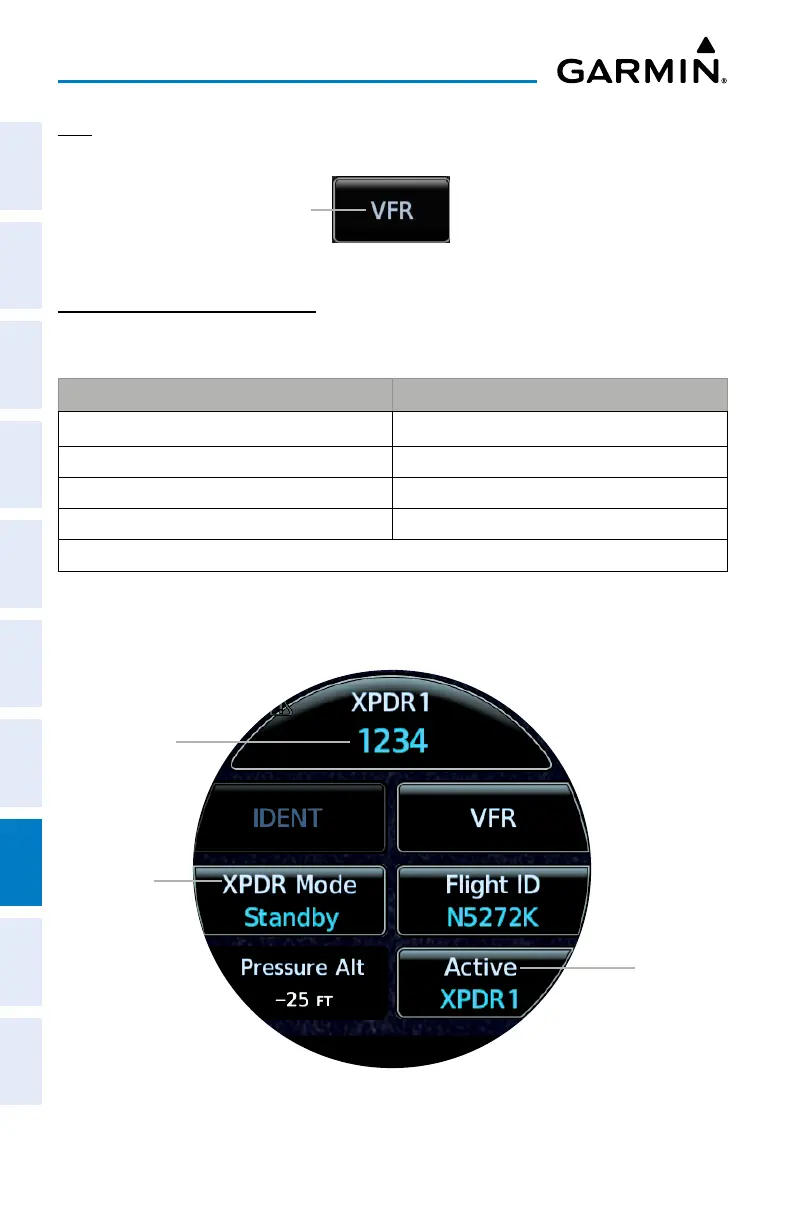Garmin GI 275 Pilot's Guide 190-02246-01 Rev. L
266
Additional Features
System
Overview
Flight
InstrumentsEISNavigation
Hazard
AvoidanceAutopilotIVSI
Additional
FeaturesAppendicesIndex
VFR
Tou
ch the VFR key to set the VFR squawk code (1200).
Touch to Set VFR Squawk Code
VFR Squawk Code
SELECTING A SQUAWK CODE
The selected squawk code will always be in use. As you change a squawk code, the original
code will be used until you are finished selecting the new code.
Squawk Code
Description
1200 Default VFR Code in U.S.A.
7500 Hijacking
7600 Loss of Communications
7700 Emergency
Special Transponder Squawk Codes
1)
Touch the transponder squawk code window at the top of the display.
2)
The XPDR page will be displayed. The Squawk Code value will be active for selection for
use by the active transponder.
ADI - Transponder Control Display - Change Squawk Code
Active
Transponder
Selection
Touch to Change
Squawk Code
Standby
Transponder
