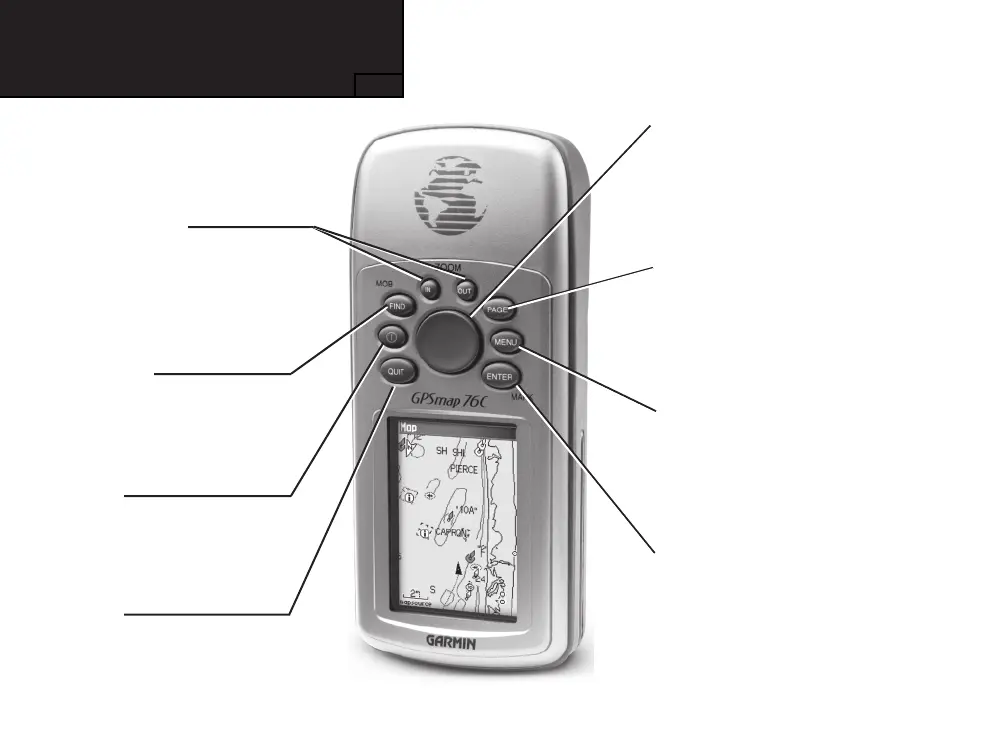2
GPSmap 76C
Key Functions
IN/OUT Zoom Keys
• From the Map Page, press to zoom
in or out
• From any other page, press to scroll
up or down a list
FIND/MOB Key
• Press and release at any time to
view the Find Menu Page
• Press and hold for MOB
POWER Key
• Press and Hold to turn unit On/Off
• Press and Release to adjust back-
lighting
QUIT Key
• Press and release to cancel data
entry or exit a page
ROCKER Key
• Move Up/Down or Right/Left to
move through lists, highlight fields,
on-screen buttons, icons, enter data
or move the map panning arrow
PAGE Key
• Press to cycle through the main
pages.
• Press when using the on-screen
keyboard to close
MENU Key
• Press and release to view options
for a page
• Press twice to view the Main
Menu
ENTER/MARK Key
• Press and release to enter high-
lighted options, data or confirm
on-screen messages
• Press and hold to mark your
current location as a waypoint
Getting Started
GPSmap 76C Owner's Guide copy.indd 2 3/25/2004, 11:28:55 AM