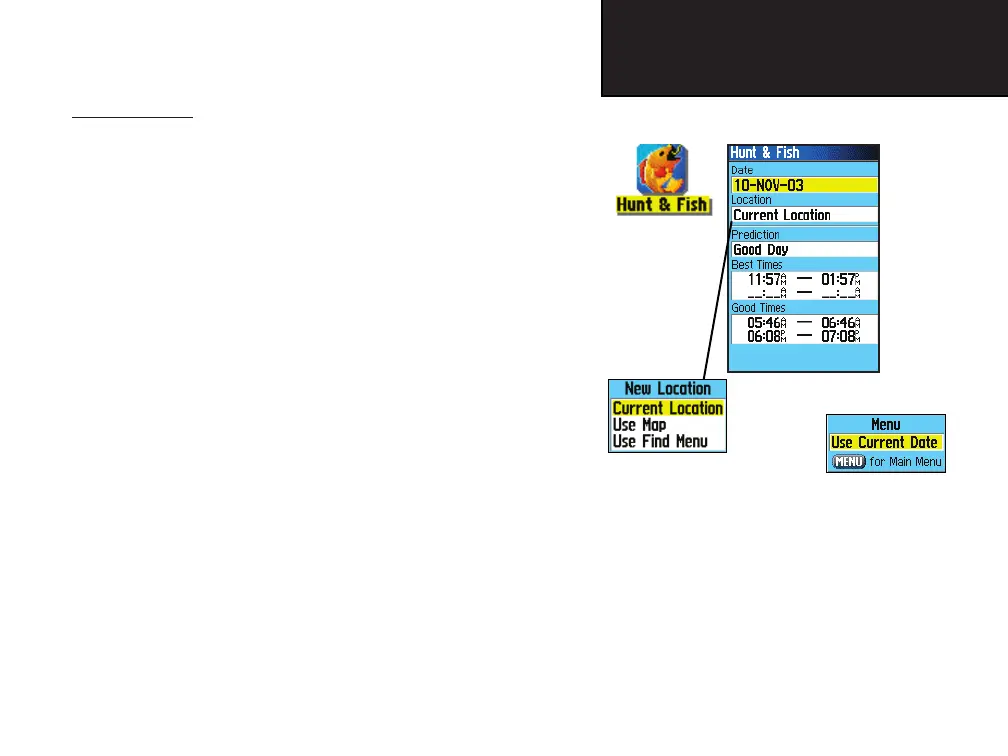63
GPSmap 76C
GPS Features
Hunt and Fish
The Hunt and Fish Tables provide you with a listing of predicted best
times for hunting and fishing for a chosen date and location.
To display hunting and fi shing predictions for a specifi ed
date and location:
1. Access the Hunt and Fish Page from the Main Menu. The cur-
rent date and location are displayed in the date and location
fi elds at the top of the page.
2. To view the predictions for a different date, highlight the Date
fi eld and press ENTER to display the Number Keypad.
3. To view the predictions for a different location, highlight the
Location fi eld and press ENTER to display the “New Location”
options menu.
Choose “Use Map” to select a point on the map using the
Panning Arrow. Then press ENTER to display the table for that
location. The Location fi eld will now state “Map Location”.
Choose “Use Find Menu” to select a point from the Find
Feature database. Follow instructions for using the Find Feature
beginning on page 21. When a fi nd item has been selected,
highlight the “Use” button at the bottom of the item informa-
tion page and press ENTER. The Location fi eld will now display
the name of the fi nd item.
4. To return to the current date, press MENU and then ENTER.
Hunt and Fish Tables
Hunt and Fish Page
Page Options Menu
Location Options Menu
GPSmap 76C Owner's Guide copy.indd 63 3/25/2004, 11:31:08 AM