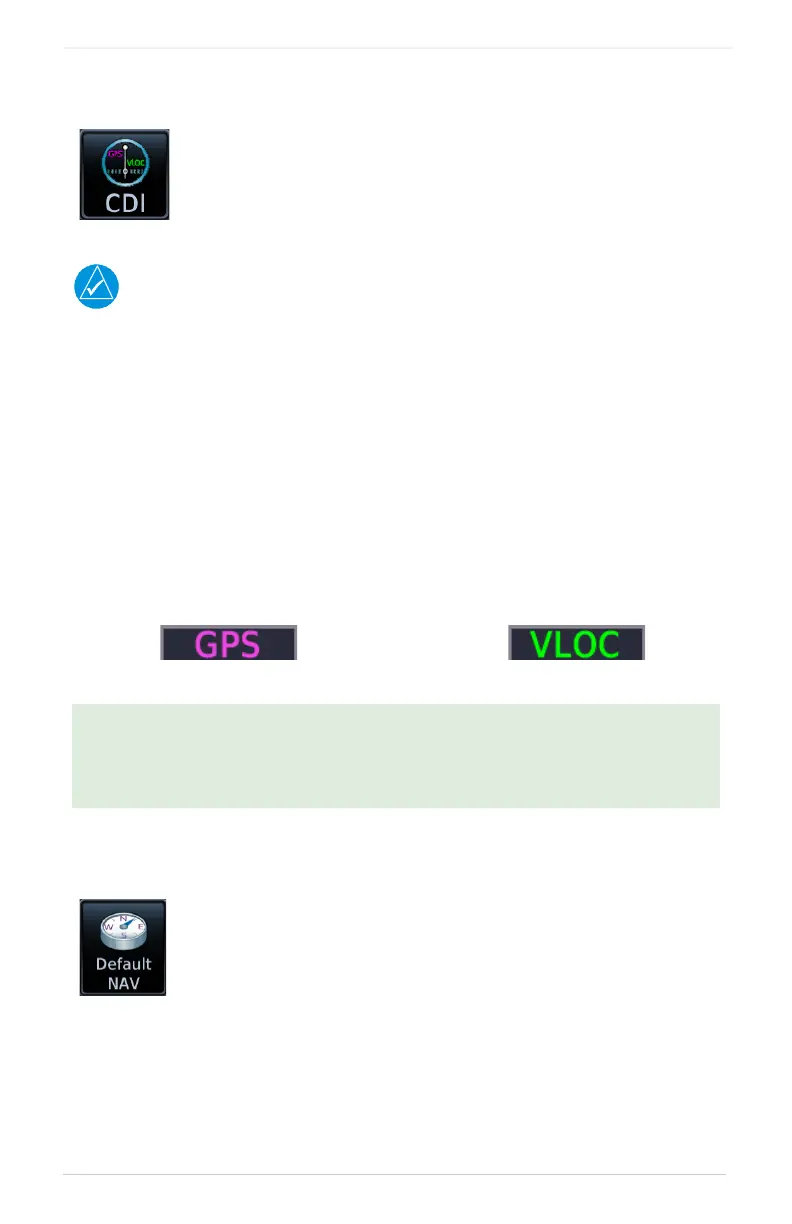3-108 Pilot’s Guide 190-02327-03 Rev. C
Navigation
CDI
NOTE
Information provided by the onscreen CDI is based on GPS data. Do not use for primary
navigation.
FEATURE LIMITATIONS
• GPS phase of flight annunciations (e.g., LPV, ENR) are not applicable to the external
CDI/HSI when VLOC is active.
• Availability dependent upon configuration
For approaches not approved for GPS, select the VLOC receiver for display on the
external CDI/HSI. The selected source annunciates at the bottom
of the display.
GTN 650Xi SERIES
GTN 750Xi SERIES
CDI scales appear at the bottom of the map display. This indicator is not visible
during pan mode.
If the unit is not configured for a CDI key:
Tapping Activate GPS Missed Approach only resumes automatic waypoint
sequencing. To switch to GPS navigation, use your external source selection
method (this is typical of an EFIS system).
The CDI function selects data sent from the GPS or VLOC
receiver to the external CDI (or HSI).
Tapping the CDI key toggles between navigation sources.
If configured, this key resides in the control bar.
GPS Receiver VLOC Receiver
CDI scales display on the Default Navigation page
(Home > Default NAV).
