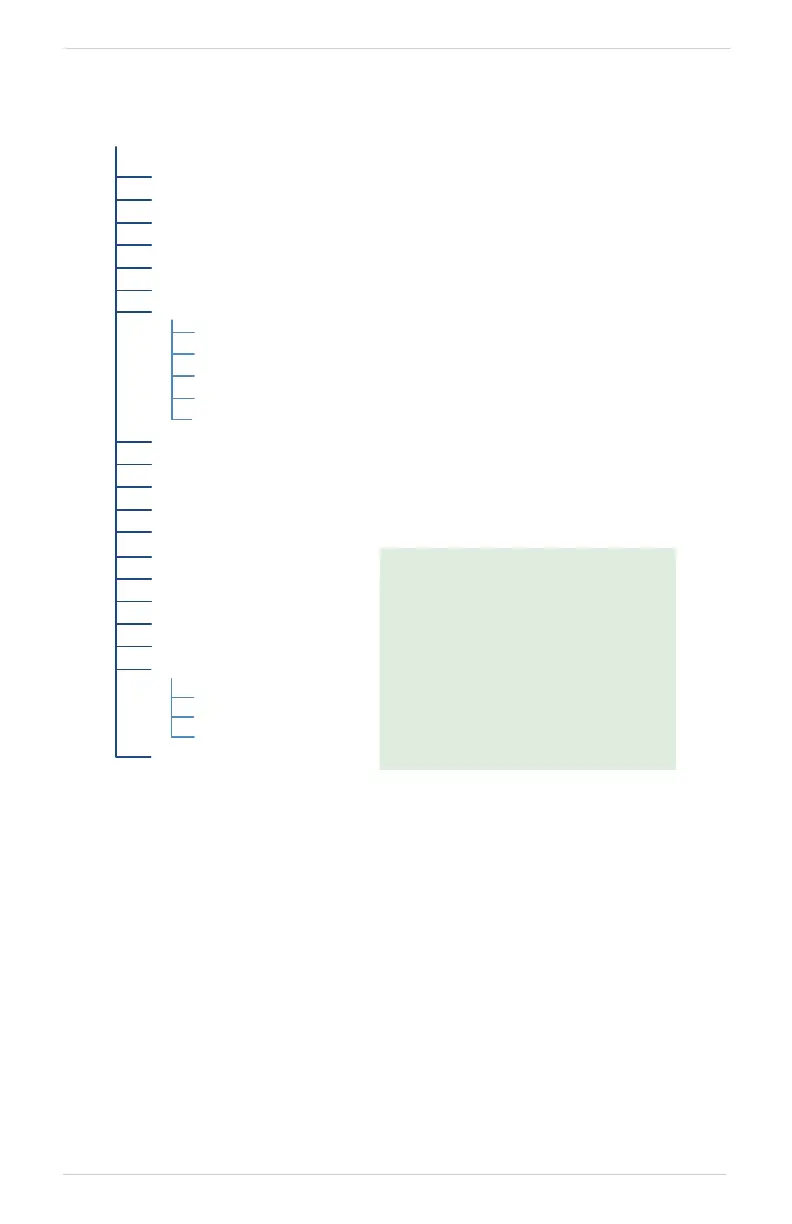Hazard Awareness
190-02327-03 Rev. C Pilot’s Guide 5-37
SiriusXM Weather Setup
SiriusXMWeatherMenu
Legend
NEXRAD
EchoTops
CloudTops
Icing
Turbulence
WindsAloft
Orientation
NorthUp
TrackUp
HeadingUp
Current
12Hour
24Hour
36Hour
48Hour
ForecastPeriod
CityForecast
SurfaceAnalysis
Lightning
METAR
CellMovement
SIGMETAIRMET
AIREPPIREP
CountyWarnings
FreezingLevel
Cyclone
Tap Menu to access weather product
overlay controls and pilot settings.
Changes to an overlay setting take
effect immediately.
• Enable/disable weather overlays
• Specify a forecast period
• Change the orientation of the
weather display
• Display the product legend
Map WX Overlays
SiriusXM Weather overlay controls
reside in the Map Setup menu.
From the Home page, tap Map >
Menu, Map Setup, and select
the Weather tab.
If another weather source is active,
tap Weather Source and select
SiriusXM.
