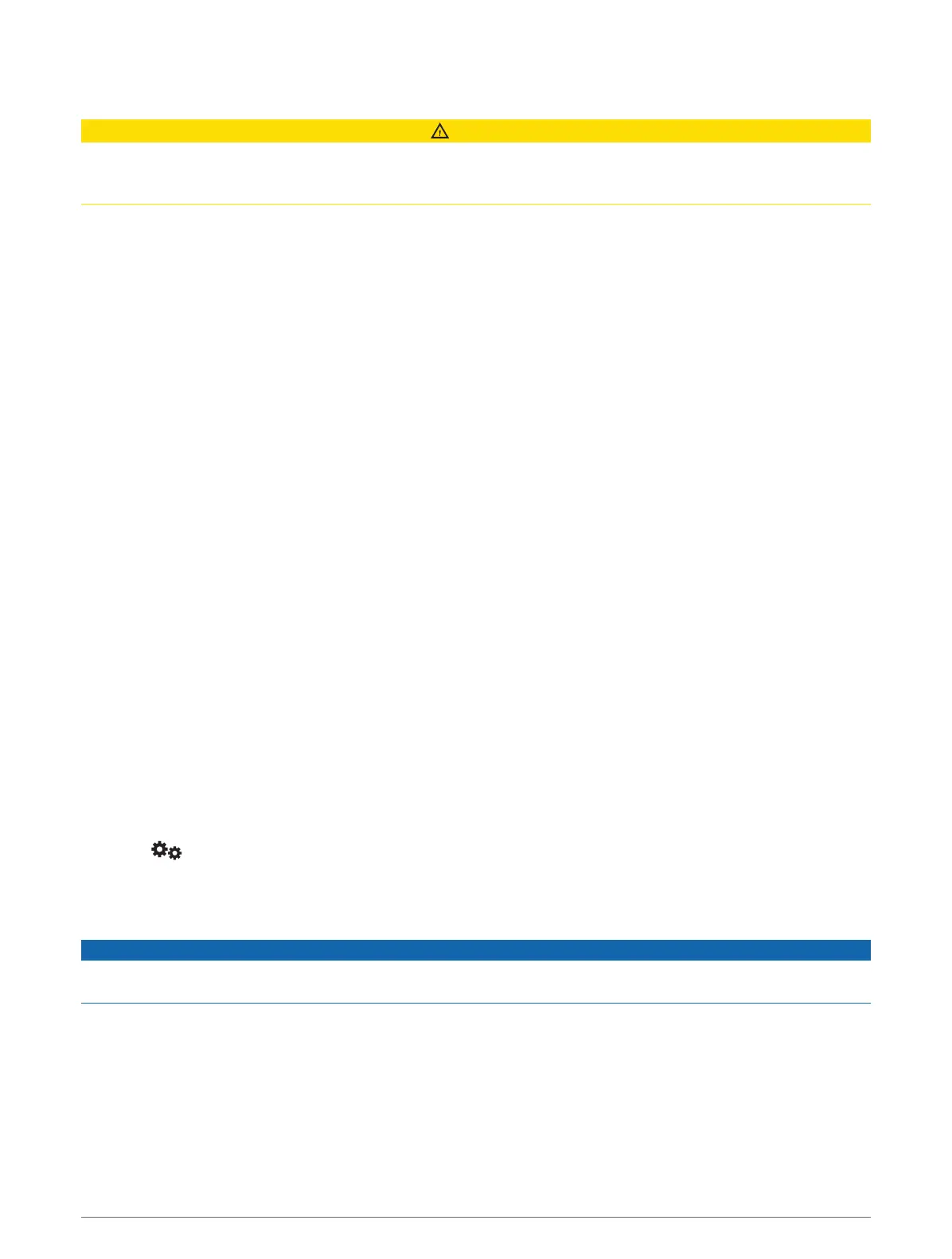Driver awareness features and alerts
CAUTION
The driver alerts and speed limit features are for information only. They do not replace your responsibility to
abide by all posted speed limit signs and to use safe driving judgement at all times. Garmin
®
is not responsible
for any traffic fines or citations that you receive for failing to follow all applicable traffic laws and signs.
Your device provides features that can help encourage safer driving and increase efficiency, even when you are
driving in a familiar area. The device plays an audible tone or message and displays information for each alert.
You can enable or disable the audible tone for some types of driver alerts. Not all alerts are available in all areas.
Schools: the device plays a tone and displays the speed limit (if available) for an upcoming school or school
zone.
Speed limit exceeded: the device plays a tone and displays a red border on the speed limit icon when you
exceed the posted speed limit for the current road.
Speed limit change: the device plays a tone and displays the upcoming speed limit so you can be prepared to
adjust your speed.
Level crossing: the device plays a tone to indicate an upcoming level crossing.
Animal crossing: the device plays a tone to indicate an upcoming animal crossing area.
Bends: the device plays a tone to indicate a curve in the road.
Slower traffic: the device plays a tone to indicate slower traffic when you approach slower traffic at a higher
speed. Your device must be receiving traffic information to use this feature (Traffic, page 41).
Risk of grounding: the device plays a tone and displays a message when you approach a road where your
vehicle could become grounded.
Lateral wind: the device plays a tone and displays a message when you approach a road where there is risk of
lateral wind.
Narrow road: the device plays a tone and displays a message when you approach a road that may be too narrow
for your vehicle.
Steep hill: the device plays a tone and displays a message when you approach a steep hill.
County and country borders: the device plays a tone and displays a message when you approach the border of
a county or country.
Shut off propane: the device plays a tone and displays a message when you approach an area where propane
should be turned off.
Enabling or disabling audible driver alerts
You can enable or disable the audible tone for some types of driver alerts. The visual alert appears even when
the tone is disabled.
1 Select > Navigation > Driver Assistance > Audible Driver Alerts.
2 Select or clear the tick box next to each alert.
Red light and speed cameras
NOTICE
Garmin is not responsible for the accuracy of or the consequences of using a red light or speed camera
database.
NOTE: this feature is not available for all regions or product models.
Information about red light and speed camera locations is available in some areas for some product models.
The device alerts you when you approach a reported speed or red light camera.
• You can use the Garmin Express
™
software (garmin.com/express) to update the camera database stored on
your device. You should update your device frequently to receive the most up-to-date camera information.
10 Driver awareness features and alerts
