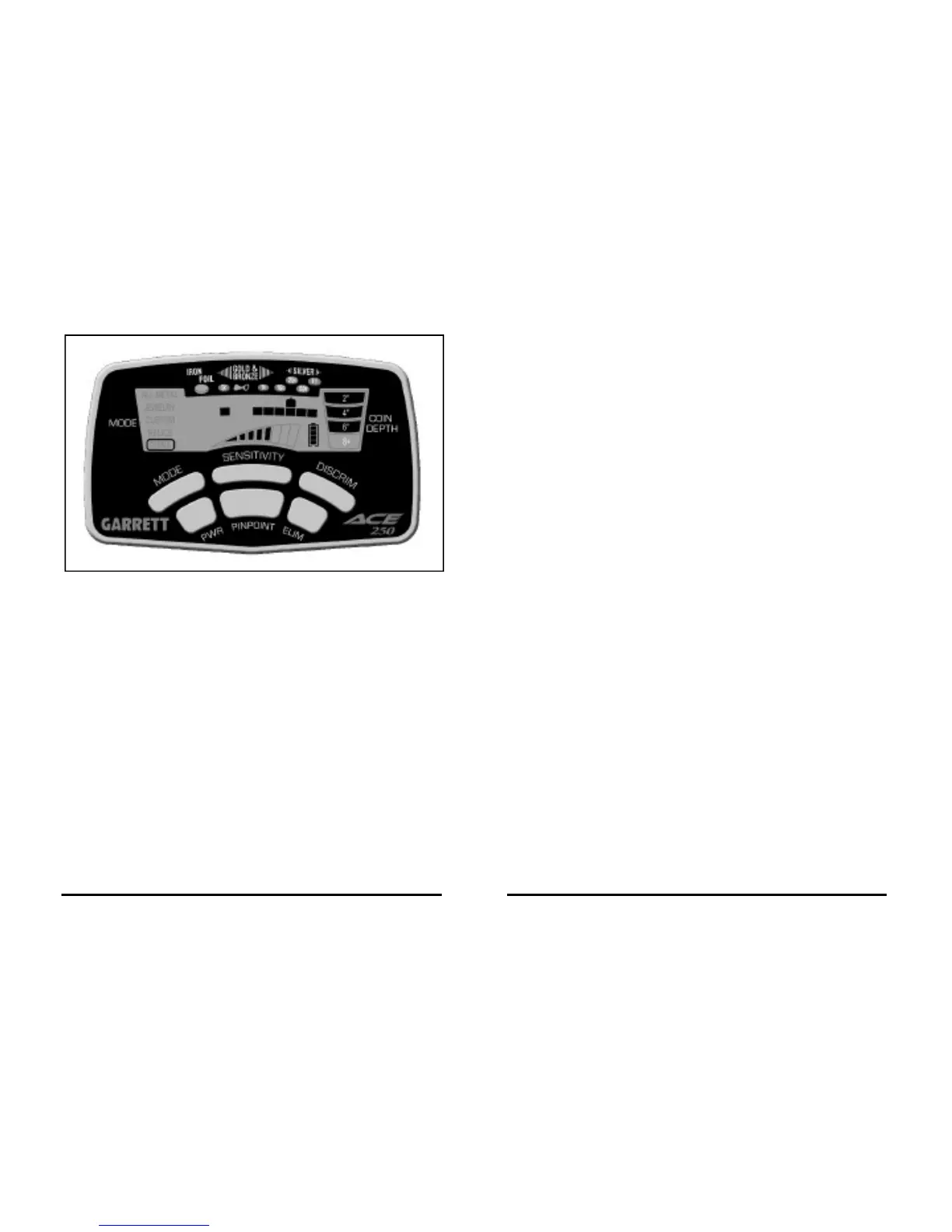25
Ace 150 • Ace 250
recommended settings of each MODE. Note: After
turning detector OFF, wait 3 to 5 seconds before turning
back on.
2. Target ID Legend - The Target ID Legend depicts
illustrations of coins, metals and trash items for a quick,
visual reference when hunting.
3. Upper Scale - The Upper Scale, where the Target ID
cursor is illuminated when hunting, consists of twelve
(12) graphical segments for more precise Target ID and
discrimination.
4. Coin Depth - Coin Depth is expanded to four (4)
depth indicators including 2”, 4”, 6” and 8+ inches.
5. Sensitivity - The ACE 250 has eight (8) Sensitivity
settings for more precise depth and target detection.
6. Battery Condition Indicator - An LCD display is
continuously illuminated to indicate the battery level.
ACE 250 Features
The ACE 250 includes these additional features that are
not found on the ACE 150:
1. POWER Push Button - Press and release to switch
the unit ON and resume hunting with the same settings
and modifications used prior to turning the unit OFF
When the POWER Push Button is pressed and held for
5 seconds the ACE 250 will return to the factory
24
Garrett Metal Detectors
