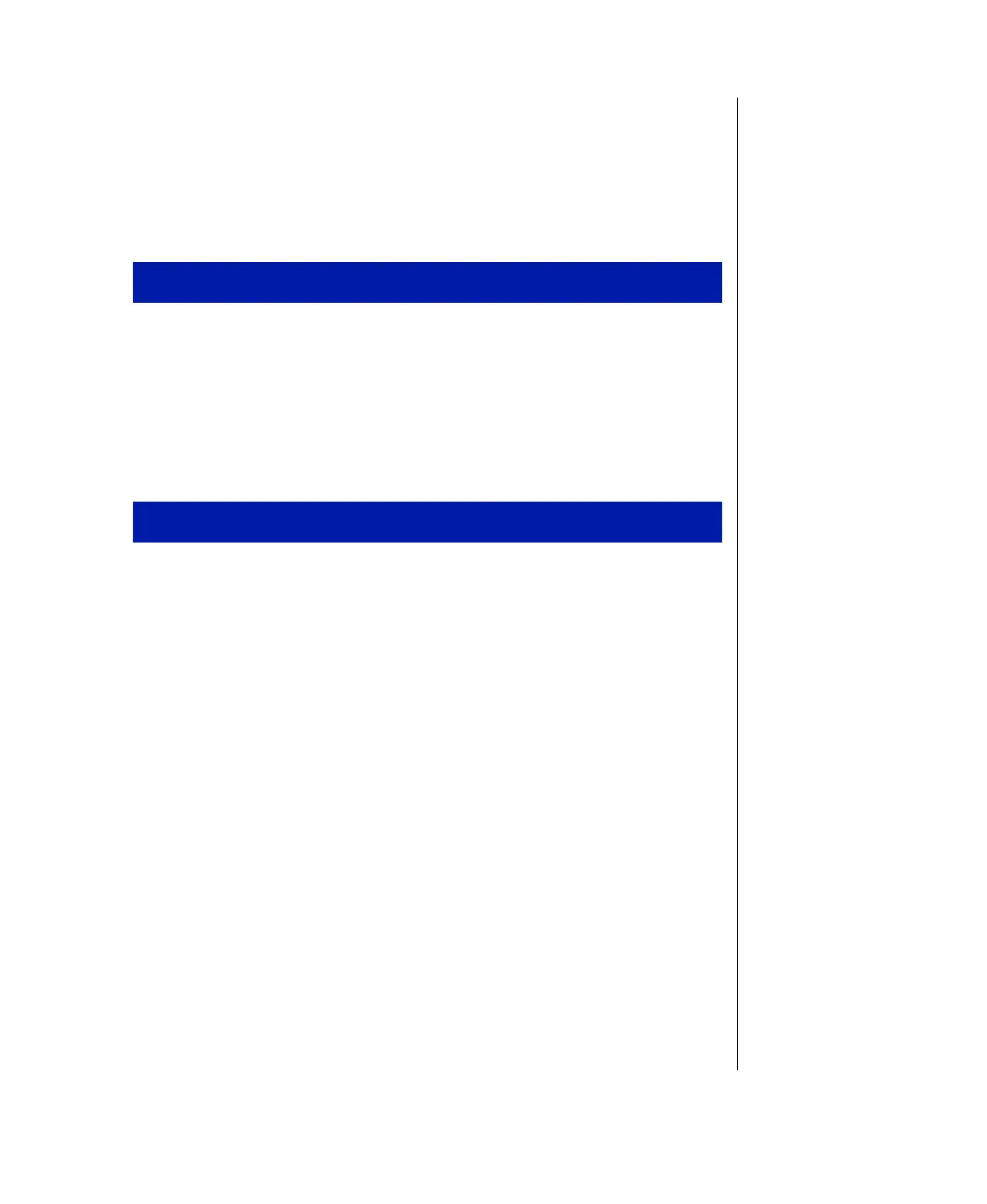Case Access 5
Closing the Case
Replace the cover as soon as you finish installing or removing components
so that dust and dirt (which could damage the computer) do not collect
inside the computer.
1.
Lift the front of the chassis and set the lower chassis tabs into the
locking holes on the bezel.
2.
Press the bezel into the chassis until the three upper tabs snap into their
locking holes. Two of the three upper tabs latch underneath the locking
holes. One tab latches over the top of the chassis.
1.
Place the cover on the computer making sure the tabs on the front end
are inserted underneath the bezel and the rear of the cover is in a raised
position.
2.
Lower the rear of the cover onto the computer chassis until the side
latches snap into place.
3.
Reinstall the thumbscrew or lock that was removed to open the case.
To replace the front bezel
To replace the chassis cover
