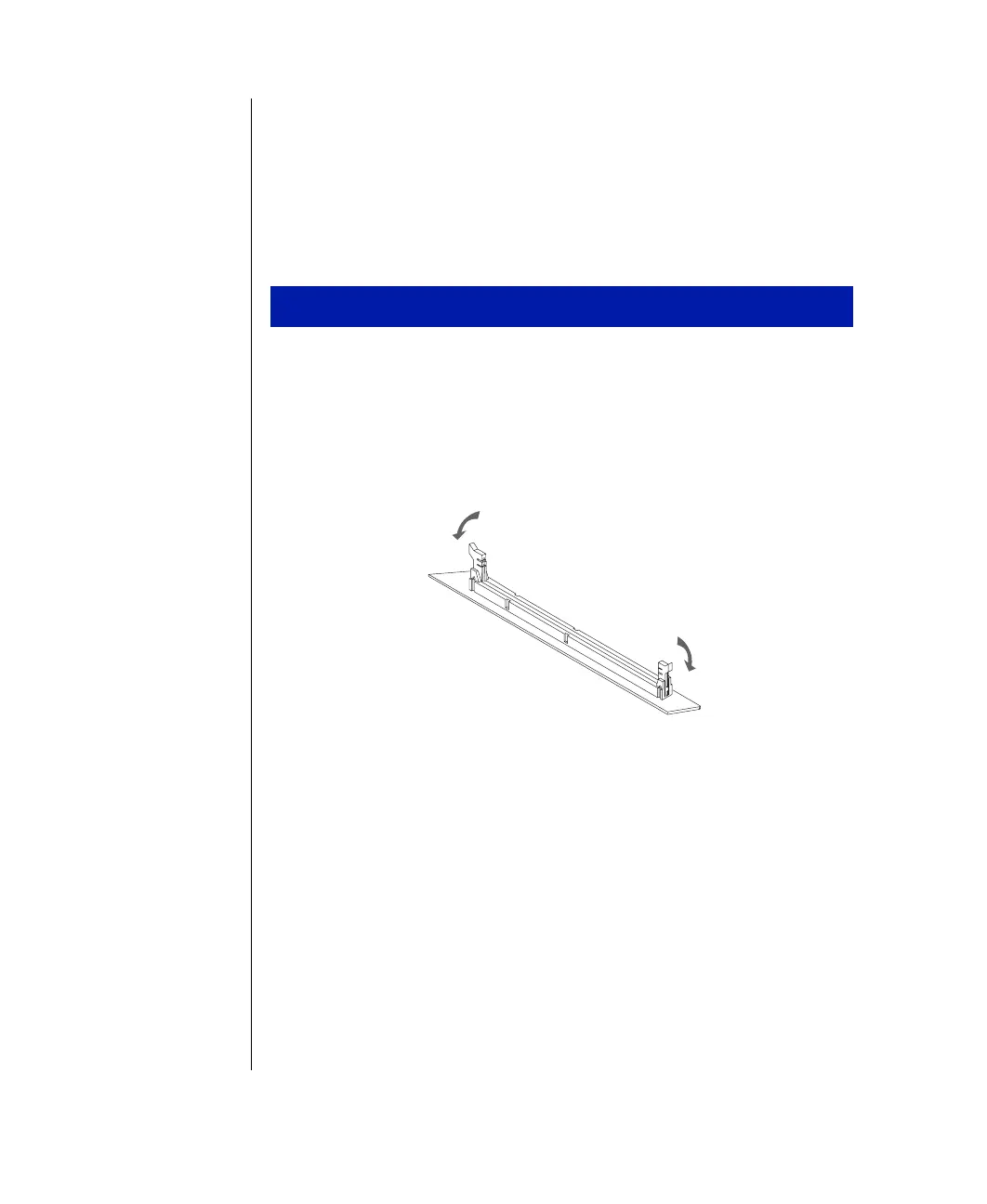24 Maintaining and Troubleshooting Your E-3200 System
Installing DIMMs
The system board contains three DIMM banks. You can fill DIMM0,
DIMM1, DIMM2, or a combination of banks with DIMMs. No jumper
settings are required for the memory size or type because the BIOS
automatically detects this information.
1.
Turn off the system and disconnect the power cord.
2.
Open the case, observing the “Static Electricity Precautions” on
page 2.
3.
Pull open the socket clamps on each side of the DIMM socket.
To install DIMMs
