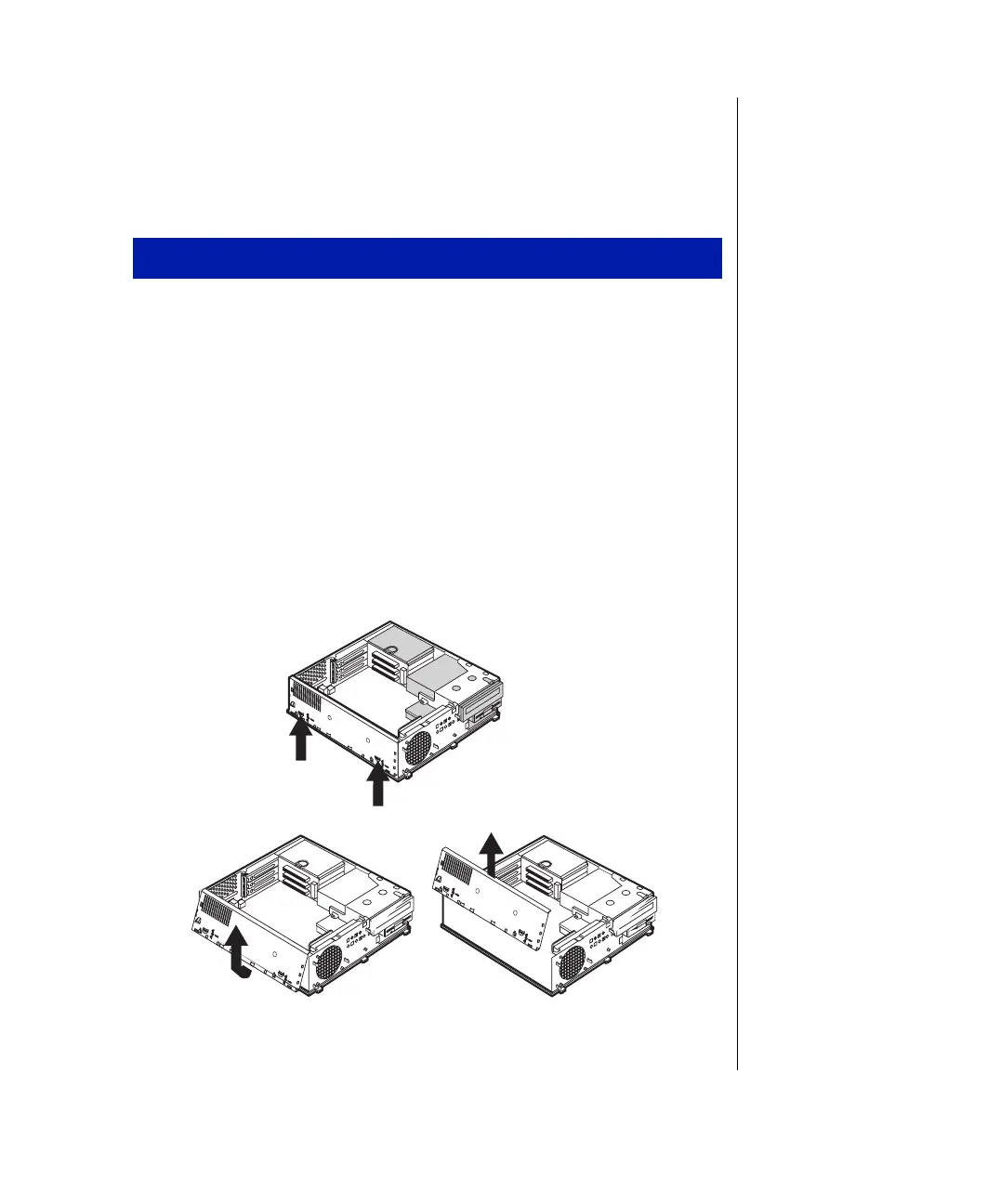System Components 13
Removing the System Board
The system board is installed on a set of guide rails, and can be removed
without tools.
1.
Turn off the system and disconnect the power cord and all external
peripheral devices.
2.
Open the case, observing the “Static Electricity Precautions” on
page 2.
3.
Remove the chassis cover and any cards, such as an Accelerated
Graphics Port (AGP) card or cables that may be connected to the
system board. Make a note of the locations for reassembly.
4.
Remove the chassis side panel by lifting up on both plastic release tabs
on the outside of the chassis (step 1 below). Lift the panel up and out
(step 2 below). Clear the panel from the chassis (step 3). The bezel in
the following illustration was removed for clarity.
To remove the system board
Step 1: Lift plastic
release tabs
Step 2: Lift the
panel up and out
Step 3: Clear the panel
from the chassis
