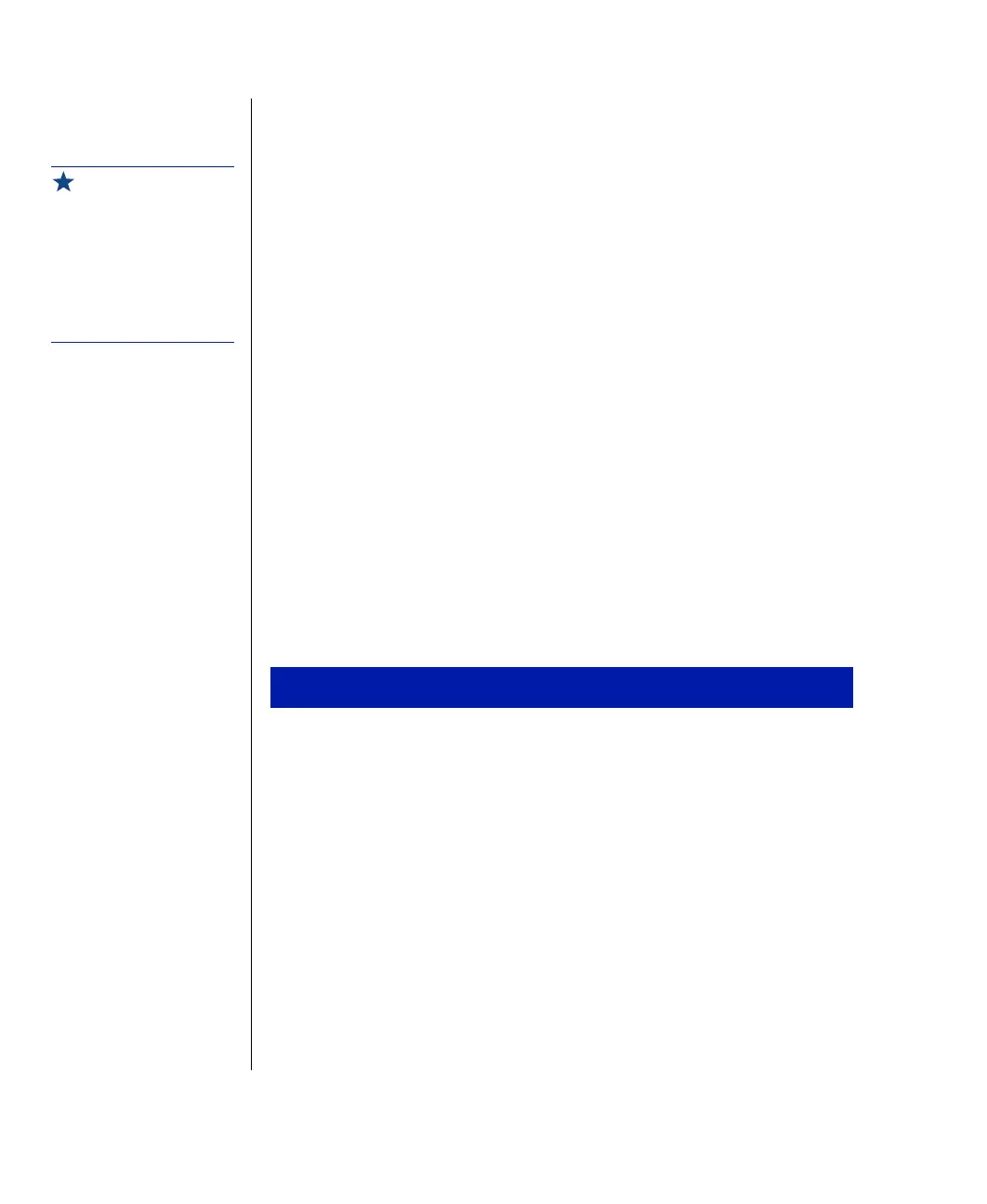16 Maintaining and Troubleshooting Your E-3200 System
Replacing the Processor
The system is compatible with the Intel Pentium® II 100 MHz front-side
bus (FSB) and 66 MHz FSB processors.
The system board will support the following processor/bus configurations:
•
233/66
•
266/66
•
300/66
•
333/66
•
350/100
•
400/100
•
450/100
It is critical that a heat sink be installed on each processor to provide
sufficient cooling.
When replacing a processor, order a processor upgrade kit. The kit includes
the processor, a heat sink, and a disposable electrostatic discharge (ESD)
wrist strap.
1.
Turn off the system and disconnect the power cord.
2.
Open the case, observing the “Static Electricity Precautions” on
page 2.
To replace the E-3200 processor
Important!
66 Mhz front-side bus
(FSB) processors can be
paired with 66 or 100 MHz
SDRAM, but 100 MHz FSB
processors should be
paired only with 100 MHz
SDRAM.
