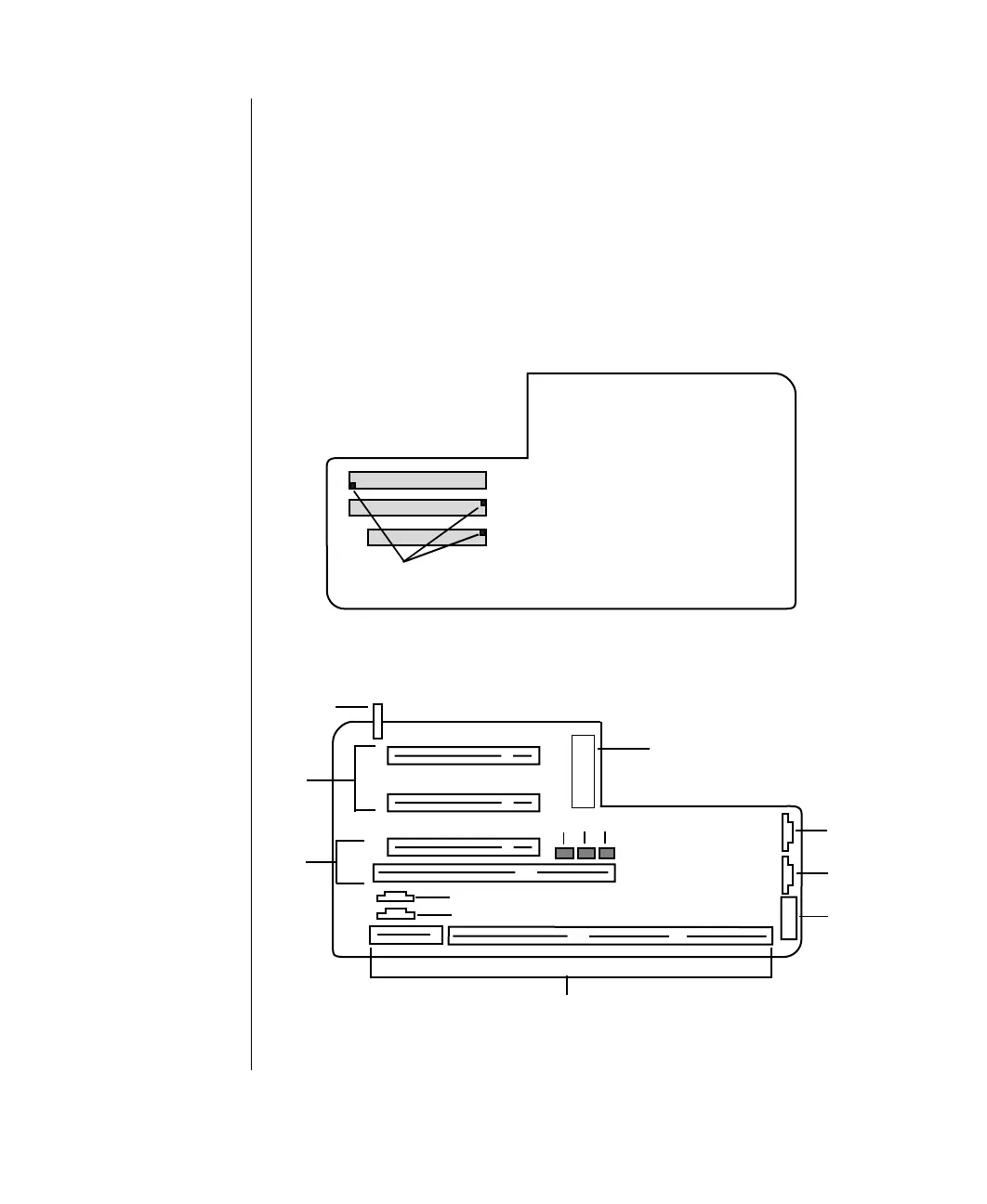10 Maintaining and Troubleshooting Your E-3200 System
Riser card
The riser card is mounted to the chassis by brackets at its base and two
screws at the top. The two screws attach the riser card to a bracket attached
to the power supply cage. To enable easy removal of the system board
without unplugging cables or connectors, the riser card contains most of the
connectors (including the integrated RJ-45 Network interface connector)
and slots used by the internal system components.
Back of riser card
Front of riser card
Pin 1 position on
each connector
Primary IDE controller
Secondary IDE controller
Floppy drive connector
H
A
B
C
D
E
F
G
I
J
K
L
M
