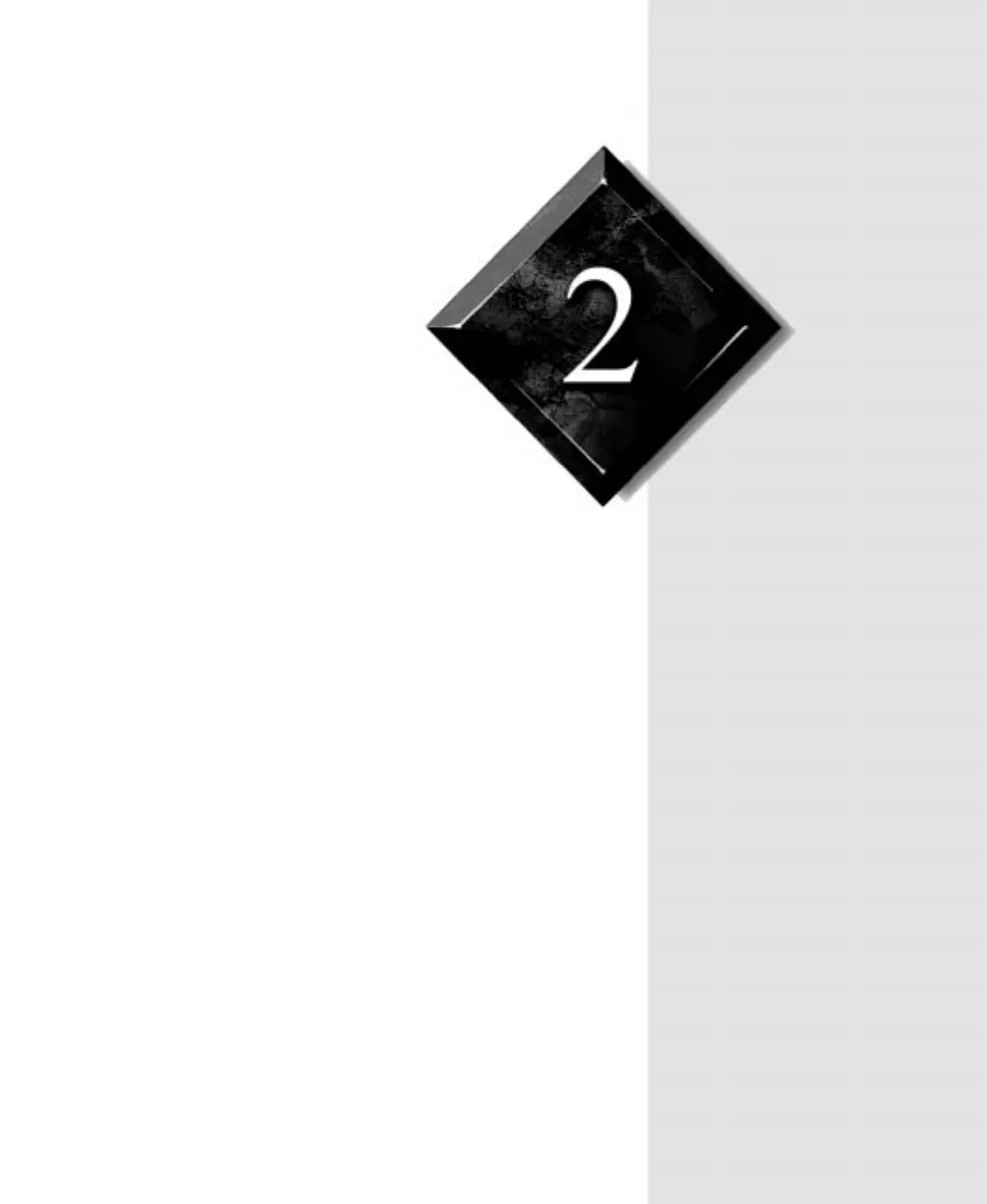System
Components
Contents
System board ........................................................... 8
Riser card ............................................................... 10
I/O connectors........................................................ 12
Removing the System Board ................................ 13
Replacing the Processor ........................................ 16
Setting the Jumpers................................................ 20
Installing Memory and Hardware......................... 23
Replacing and adding drives................................. 27
Adding an expansion card..................................... 35
Heceta II hardware management .......................... 37
Installing LANDesk Client Manager.................... 38
Replacing the battery............................................. 39
