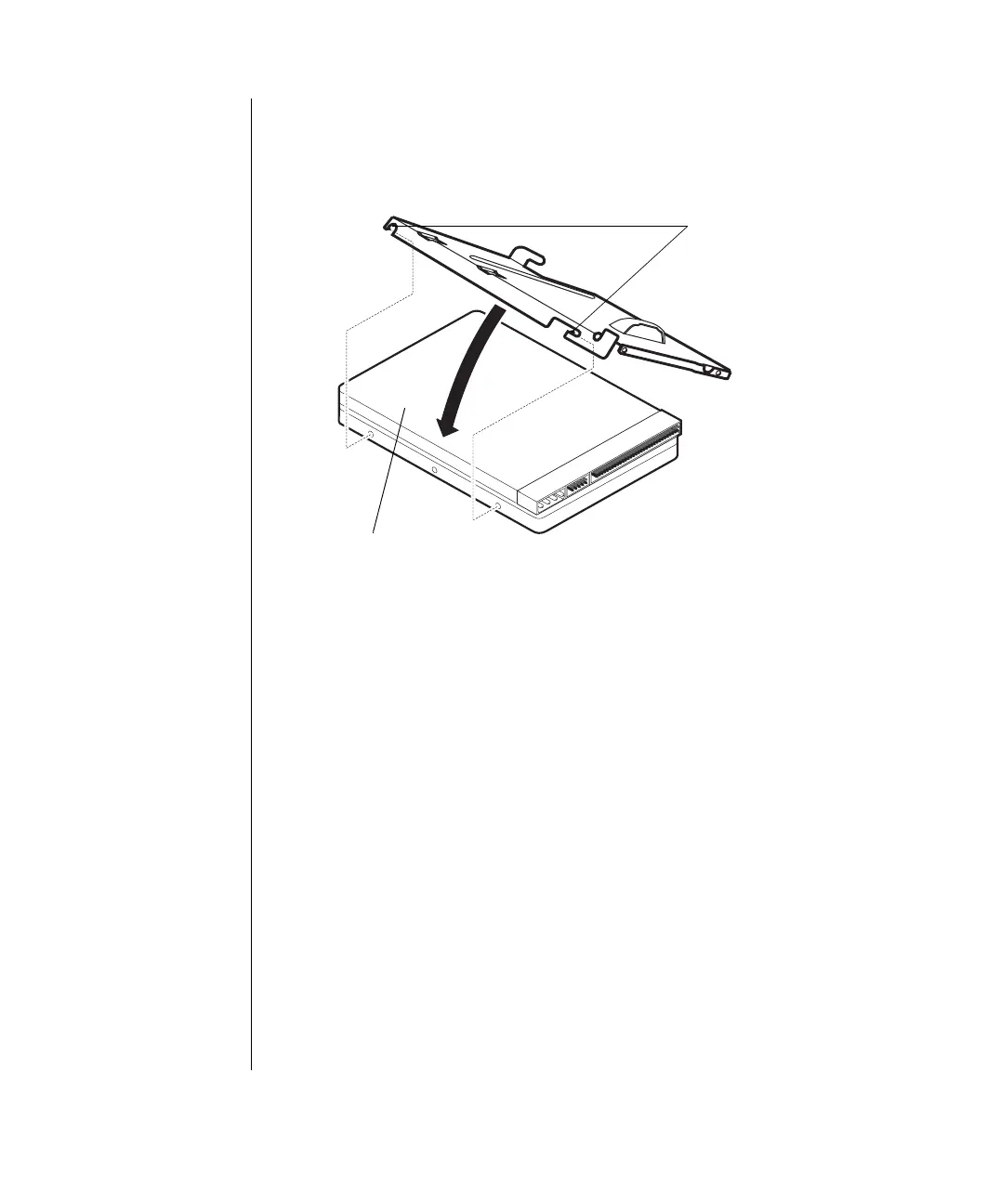34 Maintaining and Troubleshooting Your E-3200 System
6.
With the drive upside down, insert the metal points into the threaded
holes on one side of the drive and lower the plate over the bottom of
the drive.
7.
Secure the drive to the enclosure with a screw.
8.
Replace the mounting bracket into the chassis and slide the two
locking tabs together.
9.
Replace the two screws you removed in step 2.
10.
Replace the CD-ROM drive.
11.
Connect the proper cables to the drive (see “Replacing and adding
drives” on page 27).
12.
Close the case as described in Chapter 1.
13.
Reconnect the power cord and turn on the system.
Metal points
Illustration
shows bottom
side of drive
