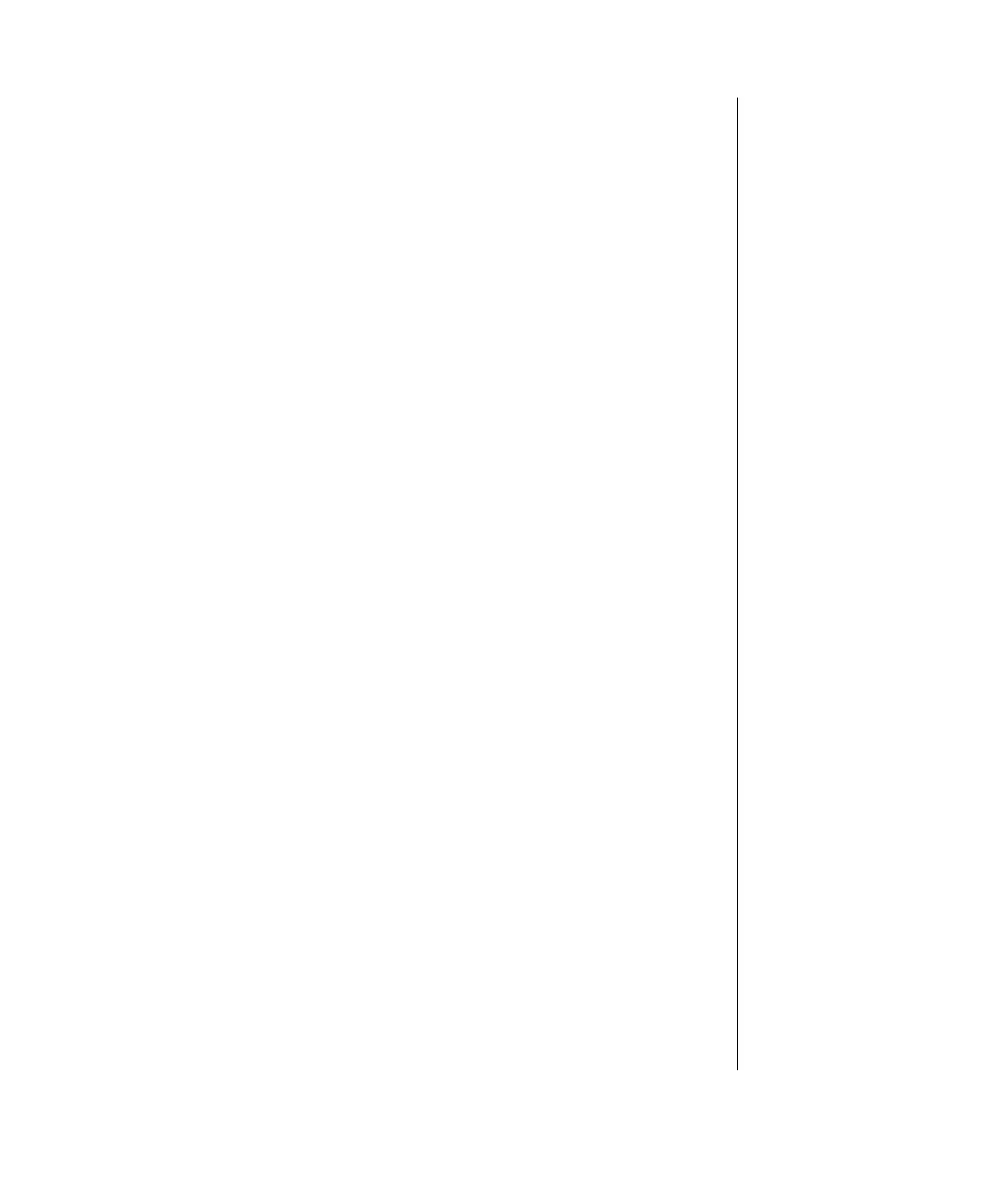System Components 41
•
Turn off the system, remove the cover, and verify that all cables
inside the case are attached securely. Also, make sure that the
colored cable edges are aligned correctly and that the connectors
didn’t miss any pins. Disconnect and reconnect the cables, and then
replace the cover carefully so as not to disturb any cables.
•
Turn off the system, remove the cover and, if you have the proper
test equipment, verify that the new battery has power. (It is
possible, although highly unlikely, that your new battery is
defective.)
When everything works properly, close the case as described in Chapter 1,
reconnect the power cord, and turn on the system.
