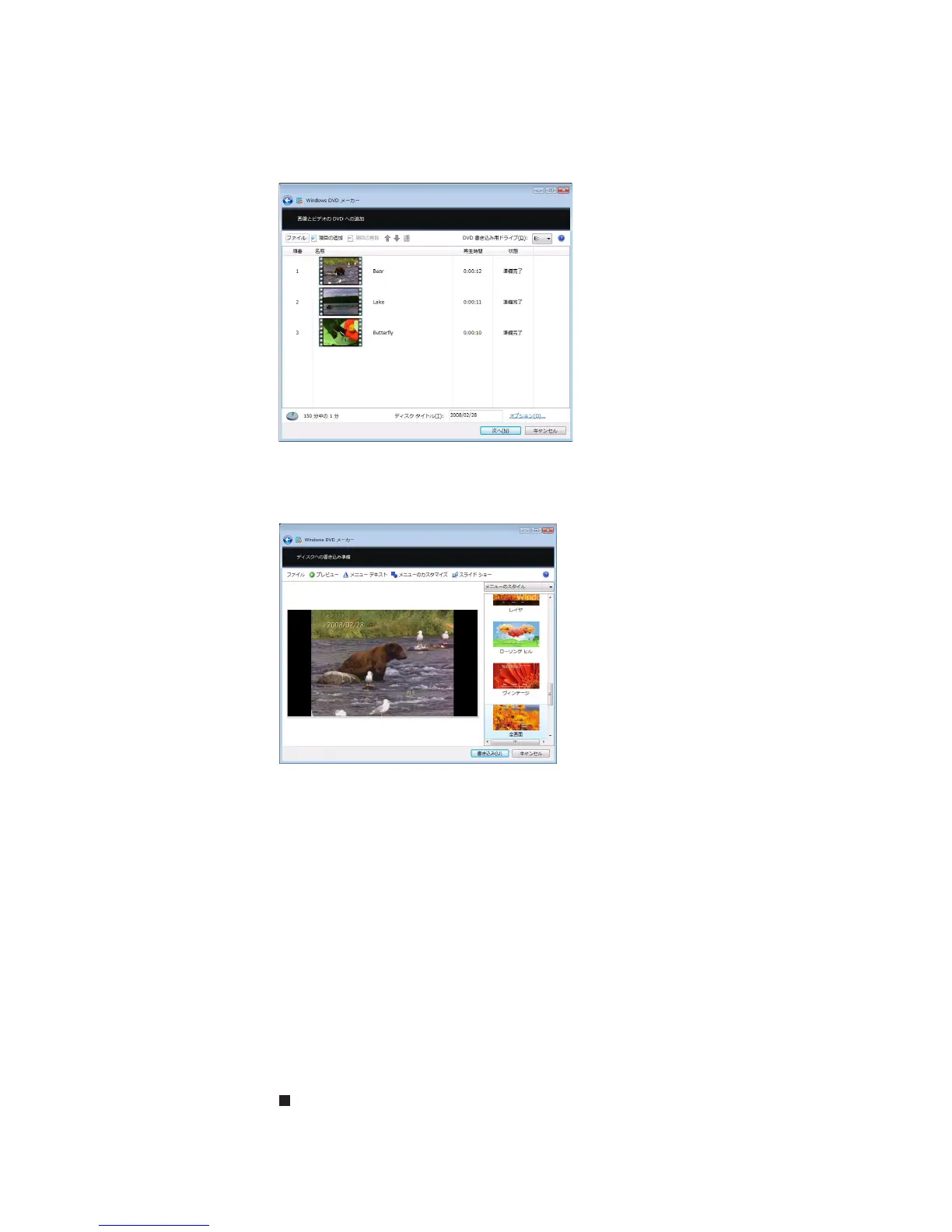第 4 章 : メディアファイルの再生と作成
50
6 ビデオ DVD に追加するビデオを探して選択し、[追加]をクリッ
クします。ビデオリストにビデオが追加され、使用されるディス
ク容量がウィンドウの左下にグラフィックで示されます。
7[次へ]をクリックします。[ディスクへの書き込み準備]ダイアロ
グボックスが開きます。
8 次のオプションのいずれかをクリックして、ビデオディスクをカ
スタマイズします。
• プレビュー-現在の設定を使ったDVDのオープニングメ
ニューが示されます。
• メニューテキスト-ディスクのタイトル、フォント、ボタン
名を変更できます。
• メニューのカスタマイズ-メニューフォント、背景ビデオと
前景ビデオ、オーディオトラック、ボタンスタイルを変更で
きます。
• スライドショー-写真ファイルからスライドショーが作成で
きます。
9[書き込み]をクリックします。DVDが記録されます。
