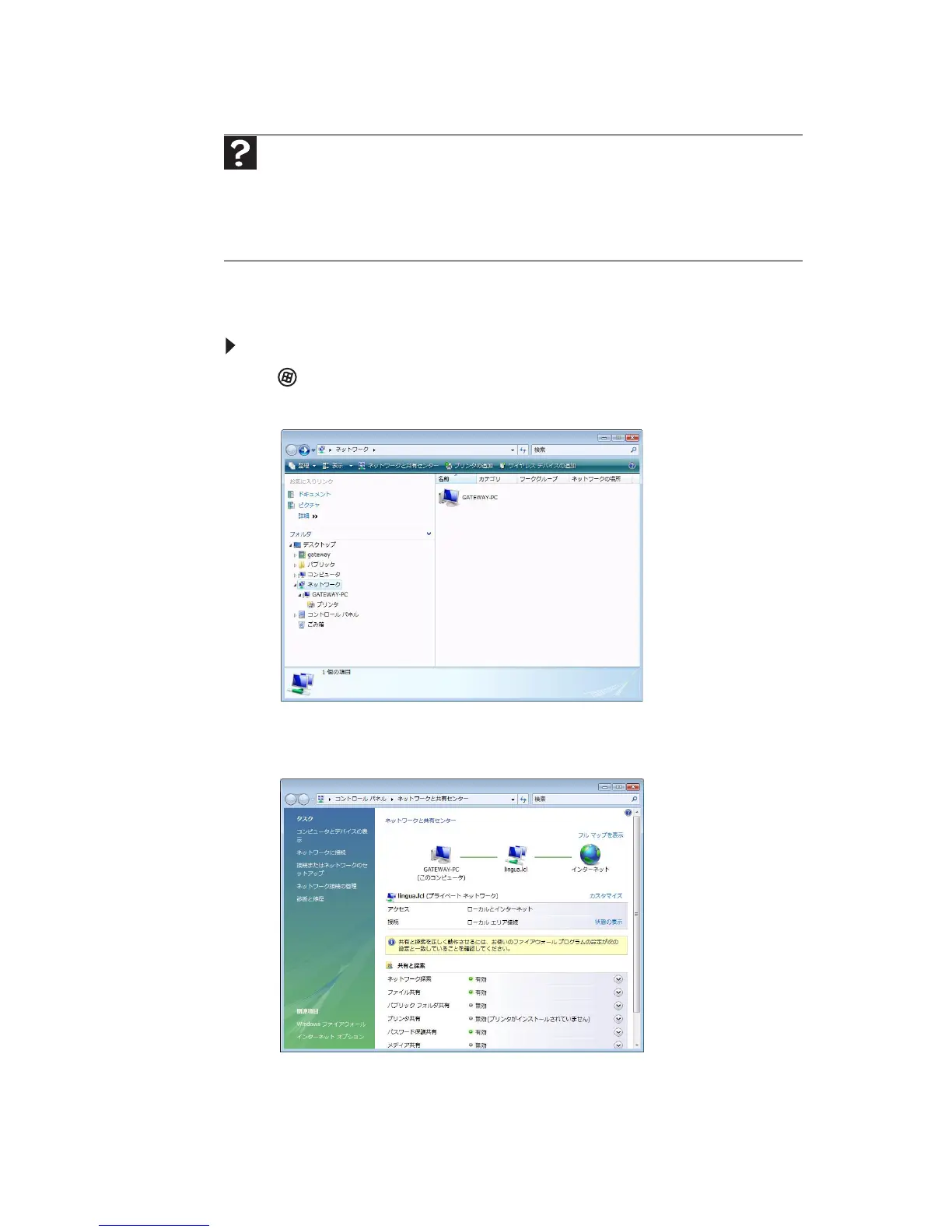第 5 章 : ノートブック PC の ネットワーク接続
66
ネットワークへの接続
コンピュータとワークグループに名前を付けたら、コンピュータでネッ
トワーク接続の設定をする必要があります。
無線LANに接続するには:
1 (スタート)、[ネットワーク]の順にクリックします。[ネット
ワーク]ウィンドウが開きます。
2[ネットワークと共有センター ]をクリックします。[ネットワーク
と共有センター ]ウィンドウが開きます。
ヘルプ
ネットワークへの接続については、[スタート]、[ヘルプとサポート]の順にクリック
します。[ヘルプの検索]ボックスに次のキーワードを入力し、E
NTERキーを押します。
• 利用可能なネットワークへの接続
• 手動による無線LANの追加
• 無線LANへの接続
