CAPÍTULO 4: Actualizar la computadora
38
Extracción de la placa frontal
Para extraer la placa frontal:
1 Retire el panel lateral según se indica en la sección
“Extracción del panel lateral” en la página 37.
2 Presione las tres pestañas de retención de la placa y,
a continuación, aleje de la computadora el lateral
izquierdo de la placa y retírela.
Pestañas
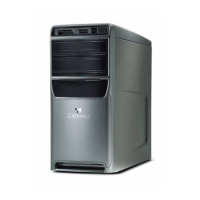
