www.mx.gateway.com
49
3 Desconecte de la placa del sistema el cable del
compartimiento de ventilación de la unidad de
disco duro.
4 Suelte el tornillo de mano cautivo que sujeta el
compartimiento de la unidad de disco duro a la
computadora. (Este tornillo no se puede extraer.)
5 Retire el compartimiento de la unidad de disco duro
de la computadora.
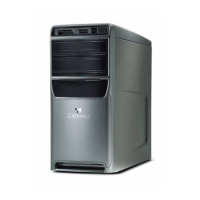
