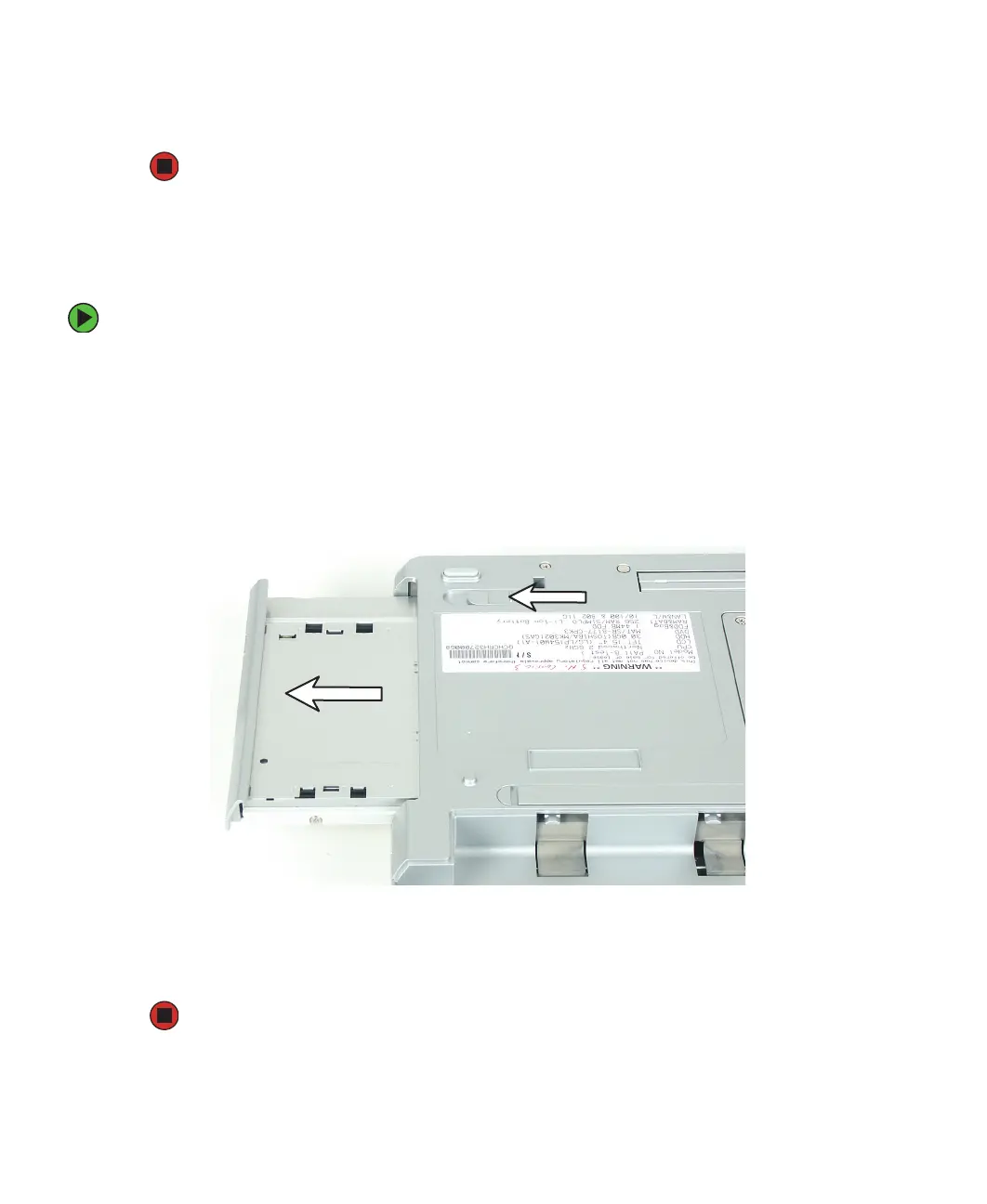14
www.gateway.com
11 Replace the hard drive cover and tighten the captive hard drive screw.
12 Replace the battery, connect the AC adapter and modem and network cables, then
turn on the notebook.
Replacing the optical drive
To replace the optical drive:
1 Disconnect the AC adapter and modem and network cables, then prepare the
notebook by following the instructions in “Preparing the notebook” on page 6.
2 Turn the notebook over so the bottom is facing up.
3 Remove the battery by following the instructions in “Removing the battery” on
page 7.
4 Slide the optical drive release latch, then remove the optical drive from the notebook.
5 Slide the new optical drive into the notebook.
6 Replace the battery, connect the AC adapter and modem and network cables, then
turn on the notebook.
